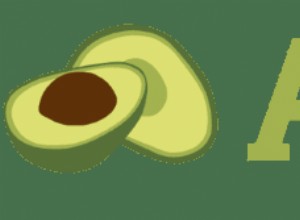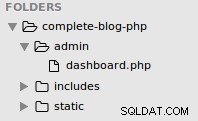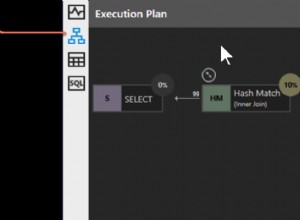Hola,
Desea aprender todo el Inventario de SQL Server cuando se conecta a la base de datos de SQL Server por primera vez.
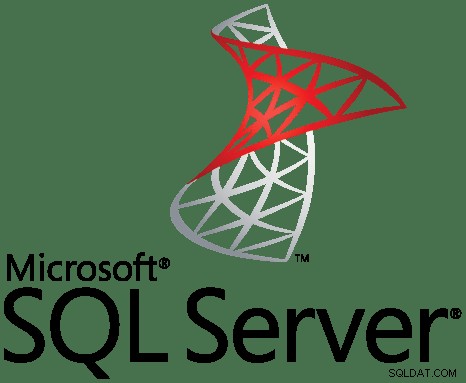
Este inventario de la base de datos de SQL Server consta de la siguiente información.
- Nombre de la máquina
- Nombre de instancia
- Tamaño total del registro de la base de datos
- Registro de base de datos total utilizado
- Tamaño total del archivo de datos de la base de datos
- Recuento de CPU lógica
- Recuento de CPU físicas
- Memoria física en el servidor
- Tamaño total del disco en el servidor
- Espacio libre total en disco en el servidor
El resultado de la consulta será como las siguientes capturas de pantalla.

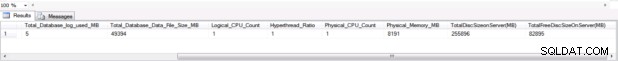
La consulta es como la siguiente, simplificará mucho su trabajo cuando se conecte a cualquier base de datos de SQL Server por primera vez.
sp_configure 'show advanced options', 1;
GO
RECONFIGURE;
GO
sp_configure 'Ole Automation Procedures', 1;
GO
RECONFIGURE;
GO
/*******************************************************/
SET NOCOUNT ON
DECLARE @hr int
DECLARE @fso int
DECLARE @drive char(1)
DECLARE @odrive int
DECLARE @TotalSize varchar(20) DECLARE @MB Numeric ; SET @MB = 1048576
CREATE TABLE #drives (drive char(1) PRIMARY KEY, FreeSpace int NULL,
TotalSize int NULL) INSERT #drives(drive,FreeSpace) EXEC
master.dbo.xp_fixeddrives EXEC @hr=sp_OACreate
'Scripting.FileSystemObject',@fso OUT IF @hr <> 0 EXEC sp_OAGetErrorInfo
@fso
DECLARE dcur CURSOR LOCAL FAST_FORWARD
FOR SELECT drive from #drives ORDER by drive
OPEN dcur FETCH NEXT FROM dcur INTO @drive
WHILE @@FETCH_STATUS=0
BEGIN
EXEC @hr = sp_OAMethod @fso,'GetDrive', @odrive OUT, @drive
IF @hr <> 0 EXEC sp_OAGetErrorInfo @fso EXEC @hr =
sp_OAGetProperty
@odrive,'TotalSize', @TotalSize OUT IF @hr <> 0 EXEC sp_OAGetErrorInfo
@odrive UPDATE #drives SET example@sqldat.com/@MB WHERE
example@sqldat.com FETCH NEXT FROM dcur INTO @drive
End
Close dcur
DEALLOCATE dcur
EXEC @hr=sp_OADestroy @fso IF @hr <> 0 EXEC sp_OAGetErrorInfo @fso
--SELECT @@Servername
--SELECT
--drive, TotalSize as 'Total(MB)', FreeSpace as 'Free(MB)' FROM #drives
--ORDER BY drive
CREATE TABLE #CPUInfo
( Logical_CPU_Count bigint,
Hyperthread_Ratio bigint,
Physical_CPU_Count bigint,
Physical_Memory_MB bigint
)
INSERT INTO #CPUInfo(
Logical_CPU_Count,
Hyperthread_Ratio,
Physical_CPU_Count,
Physical_Memory_MB
)
SELECT
cpu_count AS [Logical_CPU_Count]
,hyperthread_ratio AS [Hyperthread_Ratio]
,cpu_count/hyperthread_ratio AS [Physical_CPU_Count]
, physical_memory_kb/1024 AS [Physical_Memory_MB]
FROM sys.dm_os_sys_info
CREATE TABLE #DatabaseInfo
( Machine_Name varchar(50),
Instance_Name varchar(50),
Sql_Server_Name varchar(50),
Total_Database_log_size_MB bigint,
Total_Database_log_used_MB bigint,
Total_Database_Data_File_Size_MB bigint
)
INSERT INTO #DatabaseInfo
(
Machine_Name,
Instance_Name,
Sql_Server_Name,
Total_Database_log_size_MB,
Total_Database_log_used_MB,
Total_Database_Data_File_Size_MB
)
select convert(varchar(50),serverproperty('MachineName')) 'Machine_Name'
,convert(varchar(50),isnull(serverproperty('InstanceName'),'mssqlserver')) 'Instance_Name'
,convert(varchar(50),@@SERVERNAME) 'Sql_Server_Name'
,sum(ls.cntr_value/1024) as [Total_Database_log_size_MB]
,sum(lu.cntr_value/1024)as [Total_Database_log_used_MB]
,sum(ds.cntr_value/1024) as [Total_Database_Data_File_Size_MB]
from sys.databases d
left outer join sys.dm_os_performance_counters as lu on lu.instance_name=d.name and lu.counter_name like N'Log File(s) Used Size (KB)%'
left outer join sys.dm_os_performance_counters as ls on ls.instance_name=d.name and ls.counter_name like N'Log File(s) Size (KB)%' and ls.cntr_value > 0
left outer join sys.dm_os_performance_counters as lp on lp.instance_name=d.name and lp.counter_name like N'Percent Log Used%'
left outer join sys.dm_os_performance_counters as ds on ds.instance_name=d.name and ds.counter_name like N'Data File(s) Size (KB)%'
where d.database_id>4; -- sistem database ler harc
WITH SizeDisc AS
( -- sunucu üzerindeki tüm drive size ve free size bilgisi
SELECT SUM(TotalSize) as 'TotalDiscSizeonServer(MB)',
SUM(FreeSpace) as 'TotalFreeDiscSizeOnServer(MB)'
FROM #drives
)
SELECT *
FROM #DatabaseInfo,#CPUInfo,SizeDisc
DROP TABLE #Drives
DROP TABLE #DatabaseInfo
DROP TABLE #CPUInfo
GO
/*******************************************************/
/* Disabling Ole Automation Procedures */
sp_configure 'show advanced options', 1;
GO
RECONFIGURE;
GO
sp_configure 'Ole Automation Procedures', 0;
GO
RECONFIGURE;
/*******************************************************/
GO