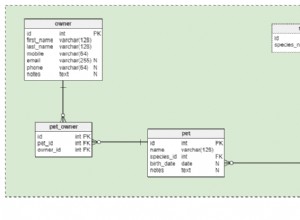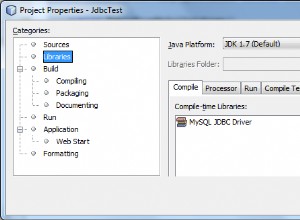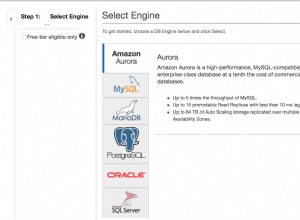La única forma en que sé cómo lograr esto es modificando su archivo RDLC durante el tiempo de ejecución. Básicamente, puede cargar su archivo RLDC en la memoria (es solo un archivo XML), ubicar el nodo XML que contiene el ancho de su tabla y luego modificar la configuración en la memoria. Una vez que haya hecho eso, puede actualizar su control reportViewer usando el archivo RDLC que está cargado en la memoria.
Y sí, ya lo he hecho y funciona.
El siguiente ejemplo de código es para alterar los datos de un archivo RDLC en la memoria, a través de su XMLpath.
Private Sub ModifyRDLCInMemory()
Dim xmlDoc As XmlDocument = New XmlDocument
Dim asm As Reflection.Assembly = Reflection.Assembly.GetExecutingAssembly()
'create in memory, a XML file from a embedded resource
Dim xmlStream As Stream = asm.GetManifestResourceStream(ReportViewer1.LocalReport.ReportEmbeddedResource)
Try
'Load the RDLC file into a XML doc
xmlDoc.Load(xmlStream)
Catch e As Exception
MessageBox.Show(e.Message, "Error", MessageBoxButtons.OK, MessageBoxIcon.Error, MessageBoxDefaultButton.Button1)
End Try
'Create an XmlNamespaceManager to resolve the default namespace
Dim nsmgr As XmlNamespaceManager = New XmlNamespaceManager(xmlDoc.NameTable)
nsmgr.AddNamespace("nm", "http://schemas.microsoft.com/sqlserver/reporting/2005/01/reportdefinition")
nsmgr.AddNamespace("rd", "http://schemas.microsoft.com/SQLServer/reporting/reportdesigner")
'Loop through each node in the XML file
Dim node As XmlNode
For Each node In xmlDoc.DocumentElement.SelectNodes(String.Format("//nm:{0}[@rd:LocID]", "Value"), nsmgr) 'XPath to LocID node.. You will want to change this to locate your Table Width node. You may need to read up on XMLPath
Dim nodeValue As String = node.InnerText 'Gets current value of Node
If (String.IsNullOrEmpty(nodeValue) Or Not nodeValue.StartsWith("=")) Then
Try
node.InnerText = YOURNEWVALUE
Catch ex As Exception
'handle error
End Try
End If
Next
ReportViewer1.LocalReport.ReportPath = String.Empty
ReportViewer1.LocalReport.ReportEmbeddedResource = Nothing
'Load the updated RDLC document into LocalReport object.
Dim rdlcOutputStream As StringReader = New StringReader(xmlDoc.DocumentElement.OuterXml)
Using rdlcOutputStream
ReportViewer1.LocalReport.LoadReportDefinition(rdlcOutputStream)
End Using
End Sub