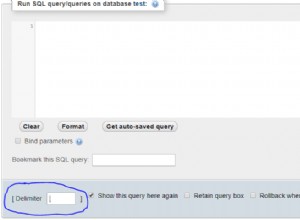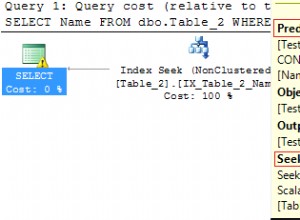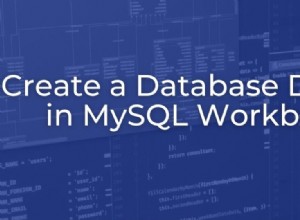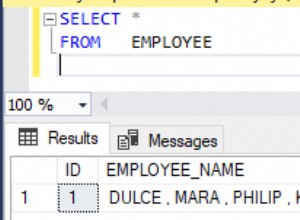Dado que no puede usar un parámetro de tabla (no en SQL Server 2008), intente pasar una cadena CSV y haga que el procedimiento almacenado lo divida en filas por usted.
Hay muchas formas de dividir una cadena en SQL Server. Este artículo cubre los PRO y los CONTRA de casi todos los métodos:
Necesitas crear una función dividida. Así es como se puede usar una función de división:
SELECT
*
FROM YourTable y
INNER JOIN dbo.yourSplitFunction(@Parameter) s ON y.ID=s.Value
Prefiero el enfoque de tabla numérica para dividir una cadena en TSQL pero hay numerosas formas de dividir cadenas en SQL Server, vea el enlace anterior, que explica los PRO y los CONTRA de cada uno.
Para que funcione el método de tabla de números, debe realizar esta configuración de tabla de tiempo único, que creará una tabla Numbers que contiene filas del 1 al 10.000:
SELECT TOP 10000 IDENTITY(int,1,1) AS Number
INTO Numbers
FROM sys.objects s1
CROSS JOIN sys.objects s2
ALTER TABLE Numbers ADD CONSTRAINT PK_Numbers PRIMARY KEY CLUSTERED (Number)
Una vez que la tabla de Números esté configurada, cree esta función dividida:
CREATE FUNCTION [dbo].[FN_ListToTable]
(
@SplitOn char(1) --REQUIRED, the character to split the @List string on
,@List varchar(8000)--REQUIRED, the list to split apart
)
RETURNS TABLE
AS
RETURN
( ----------------
--SINGLE QUERY-- --this will not return empty rows
----------------
SELECT
ListValue
FROM (SELECT
LTRIM(RTRIM(SUBSTRING(List2, number+1, CHARINDEX(@SplitOn, List2, number+1)-number - 1))) AS ListValue
FROM (
SELECT @SplitOn + @List + @SplitOn AS List2
) AS dt
INNER JOIN Numbers n ON n.Number < LEN(dt.List2)
WHERE SUBSTRING(List2, number, 1) = @SplitOn
) dt2
WHERE ListValue IS NOT NULL AND ListValue!=''
);
GO
Ahora puede dividir fácilmente una cadena delimitada por espacios en una tabla y unirse a ella o usarla como lo necesite. Estos códigos se basan en la última edición de preguntas de OP:
CREATE TABLE YourTable (PK int, col1 varchar(20), col2 varchar(20), col3 varchar(20))
--data from question
INSERT INTO YourTable VALUES (1,'hello xyz','abc is my last name','and i''m a developer')
INSERT INTO YourTable VALUES (2,'hello xyz',null,'and i''m a developer')
CREATE PROCEDURE YourProcedure
(
@keywords varchar(1000)
)
AS
SELECT
@keywords AS KeyWords,y.*
FROM (SELECT
t.PK
FROM dbo.FN_ListToTable(' ',@keywords) dt
INNER JOIN YourTable t ON t.col1 LIKE '%'+dt.ListValue+'%' OR t.col2 LIKE '%'+dt.ListValue+'%' OR t.col3 LIKE '%'+dt.ListValue+'%'
GROUP BY t.PK
HAVING COUNT(t.PK)=(SELECT COUNT(*) AS CountOf FROM dbo.FN_ListToTable(' ',@keywords))
) dt
INNER JOIN YourTable y ON dt.PK=y.PK
GO
--from question
EXEC YourProcedure 'xyz developer'-- returns 2 rows
EXEC YourProcedure 'xyz abc'-- returns 1 row
EXEC YourProcedure 'abc developer'-- returns 1 row
EXEC YourProcedure 'hello'-- returns 2 rows
EXEC YourProcedure 'hello developer'-- returns 2 rows
EXEC YourProcedure 'xyz'-- returns 2 rows
SALIDA:
KeyWords PK col1 col2 col3
-------------- ----- ---------- -------------------- --------------------
xyz developer 1 hello xyz abc is my last name and i'm a developer
xyz developer 2 hello xyz NULL and i'm a developer
(2 row(s) affected)
KeyWords PK col1 col2 col3
-------------- ----- ---------- -------------------- --------------------
xyz abc 1 hello xyz abc is my last name and i'm a developer
(1 row(s) affected)
KeyWords PK col1 col2 col3
-------------- ----- ---------- -------------------- --------------------
abc developer 1 hello xyz abc is my last name and i'm a developer
(1 row(s) affected)
KeyWords PK col1 col2 col3
-------------- ----- ---------- -------------------- --------------------
hello 1 hello xyz abc is my last name and i'm a developer
hello 2 hello xyz NULL and i'm a developer
(2 row(s) affected)
KeyWords PK col1 col2 col3
--------------- ----- ---------- -------------------- --------------------
hello developer 1 hello xyz abc is my last name and i'm a developer
hello developer 2 hello xyz NULL and i'm a developer
(2 row(s) affected)
KeyWords PK col1 col2 col3
-------------- ----- ---------- -------------------- --------------------
xyz 1 hello xyz abc is my last name and i'm a developer
xyz 2 hello xyz NULL and i'm a developer
(2 row(s) affected)