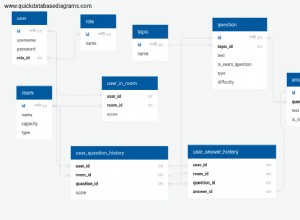Tuve que resolver este problema para digerir algunos datos de programación. Esto permite múltiples tiempos en línea, pero asume que no se superponen.
select convert(datetime,'1/1/2015 5:00 AM') StartDateTime, convert(datetime,'1/1/2015 5:00 PM') EndDateTime, convert(varchar(20),'Online') IntervalType into #CapacityIntervals
insert into #CapacityIntervals select '1/1/2015 4:00 AM' StartDateTime, '1/1/2015 6:00 AM' EndDateTime, 'Offline' IntervalType
insert into #CapacityIntervals select '1/1/2015 5:00 AM' StartDateTime, '1/1/2015 6:00 AM' EndDateTime, 'Offline' IntervalType
insert into #CapacityIntervals select '1/1/2015 10:00 AM' StartDateTime, '1/1/2015 12:00 PM' EndDateTime, 'Offline' IntervalType
insert into #CapacityIntervals select '1/1/2015 11:00 AM' StartDateTime, '1/1/2015 1:00 PM' EndDateTime, 'Offline' IntervalType
insert into #CapacityIntervals select '1/1/2015 4:00 PM' StartDateTime, '1/1/2015 6:00 PM' EndDateTime, 'Offline' IntervalType
insert into #CapacityIntervals select '1/1/2015 1:30 PM' StartDateTime, '1/1/2015 2:00 PM' EndDateTime, 'Offline' IntervalType
--Populate your Offline table
select
ROW_NUMBER() over (Order by StartDateTime, EndDateTime) Rownum,
StartDateTime,
EndDateTime
into #Offline
from #CapacityIntervals
where IntervalType in ('Offline','Cleanout')
group by StartDateTime, EndDateTime
--Populate your Online table
select
ROW_NUMBER() over (Order by StartDateTime, EndDateTime) Rownum,
StartDateTime,
EndDateTime
into #Online
from #CapacityIntervals
where IntervalType not in ('Offline','Cleanout')
--If you have overlapping online intervals... check for those here and consolidate.
-------------------------------
--find overlaping offline times
-------------------------------
declare @Finished as tinyint
set @Finished = 0
while @Finished = 0
Begin
update #Offline
set #Offline.EndDateTime = OverlapEndDates.EndDateTime
from #Offline
join
(
select #Offline.Rownum,
MAX(Overlap.EndDateTime) EndDateTime
from #Offline
join #Offline Overlap
on Overlap.StartDateTime between #Offline.StartDateTime and #Offline.EndDateTime
and #Offline.Rownum <= Overlap.Rownum
group by #Offline.Rownum
) OverlapEndDates
on #Offline.Rownum = OverlapEndDates.Rownum
--Remove Online times completely inside of online times
delete #Offline
from #Offline
join #Offline Overlap
on #Offline.StartDateTime between Overlap.StartDateTime and Overlap.EndDateTime
and #Offline.EndDateTime between Overlap.StartDateTime and Overlap.EndDateTime
and #Offline.Rownum > Overlap.Rownum
--LOOK IF THERE ARE ANY MORE CHAINS LEFT
IF NOT EXISTS(
select #Offline.Rownum,
MAX(Overlap.EndDateTime) EndDateTime
from #Offline
join #Offline Overlap
on Overlap.StartDateTime between #Offline.StartDateTime and #Offline.EndDateTime
and #Offline.Rownum < Overlap.Rownum
group by #Offline.Rownum
)
SET @Finished = 1
END
-------------------------------
--Modify Online times with offline ranges
-------------------------------
--delete any Online times completely inside offline range
delete #Online
from #Online
join #Offline
on #Online.StartDateTime between #Offline.StartDateTime and #Offline.EndDateTime
and #Online.EndDateTime between #Offline.StartDateTime and #Offline.EndDateTime
--Find Online Times with offline range at the beginning
update #Online
set #Online.StartDateTime = #Offline.EndDateTime
from #Online
join #Offline
on #Online.StartDateTime between #Offline.StartDateTime and #Offline.EndDateTime
and #Online.EndDateTime >= #Offline.EndDateTime
--Find Online Times with offline range at the end
update #Online
set #Online.EndDateTime = #Offline.StartDateTime
from #Online
join #Offline
on #Online.StartDateTime <= #Offline.StartDateTime
and #Online.EndDateTime between #Offline.StartDateTime and #Offline.EndDateTime
--Find Online Times with offline range punched in the middle
select #Online.Rownum,
#Offline.Rownum OfflineRow,
#Offline.StartDateTime,
#Offline.EndDateTime,
ROW_NUMBER() over (Partition by #Online.Rownum order by #Offline.Rownum Desc) OfflineHoleNumber
into #OfflineHoles
from #Online
join #Offline
on #Offline.StartDateTime between #Online.StartDateTime and #Online.EndDateTime
and #Offline.EndDateTime between #Online.StartDateTime and #Online.EndDateTime
declare @HoleNumber as integer
select @HoleNumber = isnull(MAX(OfflineHoleNumber),0) from #OfflineHoles
--Punch the holes out of the online times
While @HoleNumber > 0
Begin
insert into #Online
select
-1 Rownum,
#OfflineHoles.EndDateTime StartDateTime,
#Online.EndDateTime EndDateTime
from #Online
join #OfflineHoles
on #Online.Rownum = #OfflineHoles.Rownum
where OfflineHoleNumber = @HoleNumber
update #Online
set #Online.EndDateTime = #OfflineHoles.StartDateTime
from #Online
join #OfflineHoles
on #Online.Rownum = #OfflineHoles.Rownum
where OfflineHoleNumber = @HoleNumber
set @[email protected]
end
--Output total hours
select SUM(datediff(second,StartDateTime, EndDateTime)) / 3600.0 TotalHr
from #Online
--see how it split up the online intervals
select *
from #Online
order by StartDateTime, EndDateTime