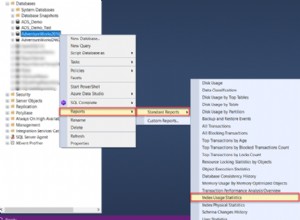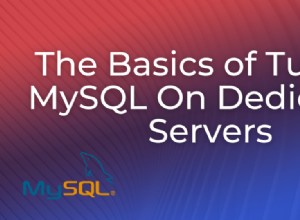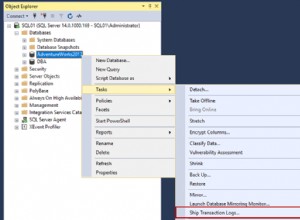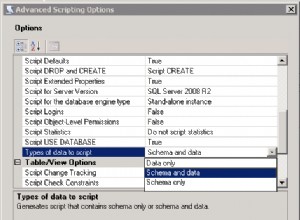Bienvenido al tercer capítulo de la serie dedicada a la infraestructura de nube de Oracle y terraform, si se ha perdido los capítulos anteriores aquí puede encontrar los enlaces:
- Configurar el proveedor de Terraform Oracle Cloud.
- Implemente una instancia informática de Oracle Cloud mediante terraform
Después de haber lanzado con éxito nuestra primera instancia, ahora estamos listos para un ejemplo más complicado.
Configuración del entorno
En nuestro repositorio, cambie el directorio y entre en el directorio del grupo de instancias:
cd oracle-cloud-terraform-examples/instance-pool/
Modifique vars.tf de la misma manera que modificó el archivo vars.tf en el ejemplo de instancia simple (para configurar el archivo vars.tf desde cero, siga la sección de configuración de Variables)
Variables adicionales
Tenemos algunas variables adicionales en este ejemplo:
| Variable | Predeterminado | Descripción |
|---|---|---|
fault_domains | "FAULT-DOMAIN-1", "FAULT-DOMAIN-2", "FAULT-DOMAIN-3" | Esta variable es una lista de dominios de error donde nuestro grupo de instancias implementará nuestras instancias |
instance_pool_size | 2 | Número de instancias para lanzar en el grupo de instancias |
Descripción general de la infraestructura
La infraestructura es la misma que la del ejemplo de instancia simple, pero también tenemos:
- un balanceador de carga de red, que enrutará el tráfico de Internet a nuestras instancias del grupo de instancias
- una configuración de instancia utilizada por el grupo de instancias
- grupo de una instancia
- dos instancias informáticas de Oracle lanzadas por el grupo de instancias
El balanceador de carga de red está hecho por:
- un oyente (puerto 80)
- un conjunto respaldado
- uno respaldado para cada una de las instancias en el grupo de instancias
Notas
Algunas notas importantes:
- De forma predeterminada, el firewall en las instancias informáticas está deshabilitado. En algunas pruebas, el cortafuegos ha creado algunos problemas
- Nginx se instalará de forma predeterminada (nginx se usa para probar las reglas de la lista de seguridad y para probar la configuración del balanceador de carga de la red)
- El sistema operativo utilizado es Ubuntu 20.04
Implementar
Ahora cree el archivo terraform.tfvars (sección de configuración de Terraform) e inicialice terraform:
terraform init
Initializing the backend...
Initializing provider plugins...
- Finding latest version of hashicorp/oci...
- Installing hashicorp/oci v4.50.0...
- Installed hashicorp/oci v4.50.0 (signed by HashiCorp)
Terraform has created a lock file .terraform.lock.hcl to record the provider
selections it made above. Include this file in your version control repository
so that Terraform can guarantee to make the same selections by default when
you run "terraform init" in the future.
Terraform has been successfully initialized!
You may now begin working with Terraform. Try running "terraform plan" to see
any changes that are required for your infrastructure. All Terraform commands
should now work.
If you ever set or change modules or backend configuration for Terraform,
rerun this command to reinitialize your working directory. If you forget, other
commands will detect it and remind you to do so if necessary.
ahora estamos listos para implementar nuestra infraestructura:
terraform plan
Terraform used the selected providers to generate the following execution plan. Resource actions are indicated with the following symbols:
+ create
Terraform will perform the following actions:
# oci_core_default_route_table.default_oci_core_default_route_table will be created
+ resource "oci_core_default_route_table" "default_oci_core_default_route_table" {
+ compartment_id = (known after apply)
+ defined_tags = (known after apply)
+ display_name = (known after apply)
+ freeform_tags = (known after apply)
+ id = (known after apply)
+ manage_default_resource_id = (known after apply)
+ state = (known after apply)
+ time_created = (known after apply)
+ route_rules {
+ cidr_block = (known after apply)
+ description = (known after apply)
+ destination = "0.0.0.0/0"
+ destination_type = "CIDR_BLOCK"
+ network_entity_id = (known after apply)
}
}
<TRUNCATED OUTPUT>
Plan: 14 to add, 0 to change, 0 to destroy.
Changes to Outputs:
+ instances_ips = [
+ (known after apply),
+ (known after apply),
]
+ lb_ip = (known after apply)
──────────────────────────────────────────────────────────────────────────────────────────────────────────────────────────────────────────────────────────────────────────────────────────────────────────────────────
Note: You didn't use the -out option to save this plan, so Terraform can't guarantee to take exactly these actions if you run "terraform apply" now.
si no tenemos ningún error ejecutar:
terraform apply
Terraform used the selected providers to generate the following execution plan. Resource actions are indicated with the following symbols:
+ create
<= read (data resources)
Terraform will perform the following actions:
# data.oci_core_instance.ubuntu_instance_pool_instances_ips[0] will be read during apply
# (config refers to values not yet known)
<= data "oci_core_instance" "ubuntu_instance_pool_instances_ips" {
+ agent_config = (known after apply)
+ async = (known after apply)
+ availability_config = (known after apply)
+ availability_domain = (known after apply)
+ boot_volume_id = (known after apply)
+ capacity_reservation_id = (known after apply)
+ compartment_id = (known after apply)
+ create_vnic_details = (known after apply)
+ dedicated_vm_host_id = (known after apply)
+ defined_tags = (known after apply)
+ display_name = (known after apply)
+ extended_metadata = (known after apply)
+ fault_domain = (known after apply)
+ freeform_tags = (known after apply)
+ hostname_label = (known after apply)
+ id = (known after apply)
+ image = (known after apply)
+ instance_id = (known after apply)
+ instance_options = (known after apply)
+ ipxe_script = (known after apply)
+ is_pv_encryption_in_transit_enabled = (known after apply)
+ launch_mode = (known after apply)
+ launch_options = (known after apply)
+ metadata = (known after apply)
+ platform_config = (known after apply)
+ preemptible_instance_config = (known after apply)
+ preserve_boot_volume = (known after apply)
+ private_ip = (known after apply)
+ public_ip = (known after apply)
+ region = (known after apply)
+ shape = (known after apply)
+ shape_config = (known after apply)
+ source_details = (known after apply)
+ state = (known after apply)
+ subnet_id = (known after apply)
+ system_tags = (known after apply)
+ time_created = (known after apply)
+ time_maintenance_reboot_due = (known after apply)
}
<TRUNCATED OUTPUT>
oci_network_load_balancer_listener.test_listener: Creation complete after 25s [id=networkLoadBalancers/ocid1.networkloadbalancer.oc1.eu-zurich-1.amaaaaaa5kjm7pyarkfapfnqqxrwaowlnmj5mnd3etmig5nfcwd3m5yb7uha/listeners/LB%20test%20listener]
oci_network_load_balancer_backend.test_backend[1]: Still creating... [31s elapsed]
oci_network_load_balancer_backend.test_backend[0]: Still creating... [31s elapsed]
oci_network_load_balancer_backend.test_backend[0]: Still creating... [41s elapsed]
oci_network_load_balancer_backend.test_backend[1]: Still creating... [41s elapsed]
oci_network_load_balancer_backend.test_backend[0]: Creation complete after 42s [id=networkLoadBalancers/ocid1.networkloadbalancer.oc1.eu-zurich-1.amaaaaaa5kjm7pyarkfapfnqqxrwaowlnmj5mnd3etmig5nfcwd3m5yb7uha/backendSets/Backend%20set%20test/backends/ocid1.instance.oc1.eu-zurich-1.an5heljr5kjm7pycu5exolhnubsq5isqo6nveddlmlsblkz7geb6vbwsvbtq.80]
oci_network_load_balancer_backend.test_backend[1]: Still creating... [51s elapsed]
oci_network_load_balancer_backend.test_backend[1]: Still creating... [1m1s elapsed]
oci_network_load_balancer_backend.test_backend[1]: Still creating... [1m11s elapsed]
oci_network_load_balancer_backend.test_backend[1]: Creation complete after 1m14s [id=networkLoadBalancers/ocid1.networkloadbalancer.oc1.eu-zurich-1.amaaaaaa5kjm7pyarkfapfnqqxrwaowlnmj5mnd3etmig5nfcwd3m5yb7uha/backendSets/Backend%20set%20test/backends/ocid1.instance.oc1.eu-zurich-1.an5heljr5kjm7pycft5ixge6ssknpyb5s6q3eihuccogpqrvv2ntqdlww72a.80]
Apply complete! Resources: 14 added, 0 changed, 0 destroyed.
Outputs:
instances_ips = [
"132.x.x.x",
"152.x.x.x",
]
lb_ip = tolist([
{
"ip_address" = "140.x.x.x"
"is_public" = true
"reserved_ip" = tolist([])
},
])
Ahora podemos hacer ssh en una de las instancias implementadas:
ssh ubuntu@132.x.x.x
...
35 updates can be applied immediately.
25 of these updates are standard security updates.
To see these additional updates run: apt list --upgradable
The programs included with the Ubuntu system are free software;
the exact distribution terms for each program are described in the
individual files in /usr/share/doc/*/copyright.
Ubuntu comes with ABSOLUTELY NO WARRANTY, to the extent permitted by
applicable law.
To run a command as administrator (user "root"), use "sudo <command>".
See "man sudo_root" for details.
ubuntu@inst-ikudx-ubuntu-instance-pool:~$
Después de algunos minutos (al menos un backend debe estar en estado SALUDABLE), también el balanceador de carga de la red responderá a nuestras solicitudes:
curl -v 140.x.x.x
* Trying 140.x.x.x:80...
* TCP_NODELAY set
* Connected to 140.x.x.x (140.x.x.x) port 80 (#0)
> GET / HTTP/1.1
> Host: 140.x.x.x
> User-Agent: curl/7.68.0
> Accept: */*
>
* Mark bundle as not supporting multiuse
< HTTP/1.1 200 OK
< Server: nginx/1.18.0 (Ubuntu)
< Date: Wed, 27 Oct 2021 15:39:51 GMT
< Content-Type: text/html
< Content-Length: 672
< Last-Modified: Wed, 27 Oct 2021 15:33:26 GMT
< Connection: keep-alive
< ETag: "61797146-2a0"
< Accept-Ranges: bytes
...
...
...
Limpieza
Para limpiar/destruir nuestra infraestructura:
terraform destroy