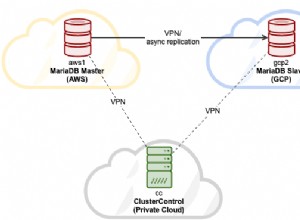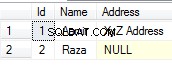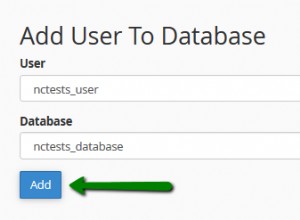No es una buena práctica pasar valores para IN condición como concatenación de cadenas. Lo primero, por supuesto, es la seguridad y la corrección, pero el siguiente punto es el rendimiento.
Cada vez que llama al motor de base de datos de declaraciones, lo analiza, crea un plan de consulta y luego realiza las acciones especificadas en la declaración SQL.
Si construyes el texto de la consulta desde cero cada vez y luego las tres etapas se ejecutan cada vez.
Pero si usas variables de vinculación todas las veces, la consulta tiene el mismo aspecto, por lo que la base de datos usa un plan de consulta en caché que acelera la ejecución de la consulta. Incluso puedes llamar a oci_parse() solo una vez y reutilizar $stmt variable con un conjunto diferente de parámetros proporcionados.
Entonces, para obtener el mejor rendimiento, debe usar la variable de vinculación y llenarla con una matriz usando oci_bind_array_by_name
.
Lo adicional es que recuperar resultados usando oci_fetch_all
puede funcionar más rápido que leer el conjunto de resultados fila por fila, pero depende de la lógica de procesamiento de los resultados.
Actualizar
Parece que pasar parámetros de matriz solo funciona si va a ejecutar el bloque PL/SQL y no puede usarlo con declaraciones SQL. Pero otra posibilidad es usar colecciones
para pasar la lista de valores de parámetros. Es posible satisfacer las condiciones de la pregunta incluso con matrices, pero esta forma es menos elegante.
Además de las diferentes formas de consultar una base de datos, existen configuraciones del sistema. En el caso de PHP hay algunos parámetros en php.ini archivo que controla la interacción con Oracle. Uno de ellos (oci8.statement_cache_size
) relacionado con el almacenamiento en caché y el rendimiento de una consulta.
Ejemplos
Todos los ejemplos usan la misma configuración de datos en Oracle.
Para pasar datos, elijo SYS.ODCIVarchar2List predefinido tipo, pero también es posible definir un tipo personalizado con las mismas características (demostrado en el ejemplo de configuración de datos). A continuación se muestra el código para demostrar la configuración del esquema de datos y el principio de uso de colecciones en DML.
create table myTable(value varchar2(100), key varchar2(100))
/
insert into myTable(value, key)
select * from (
select 'apple', 'apple_one' from dual union all
select 'apple', 'apple_two' from dual union all
select 'banana', 'banana_one' from dual union all
select 'orange', 'orange_one' from dual union all
select 'orange', 'orange_two' from dual union all
select 'potato', 'potato_one' from dual
)
/
create or replace type TCustomList as table of varchar2(4000)
/
create or replace package TestPackage as
type TKeyList is table of varchar2(1000) index by binary_integer;
function test_select(pKeyList in out TKeyList) return sys_refcursor;
end;
/
create or replace package body TestPackage is
function test_select(pKeyList in out TKeyList) return sys_refcursor
is
vParam sys.ODCIVarchar2List := sys.ODCIVarchar2List();
vCur sys_refcursor;
vIdx binary_integer;
begin
vIdx := pKeyList.first;
while(vIdx is not null) loop
vParam.Extend;
vParam(vParam.last) := pKeyList(vIdx);
vIdx := pKeyList.next(vIdx);
end loop;
open vCur for
select * from myTable where value in (select column_value from table(vParam))
;
return vCur;
end;
end;
/
Consultas para demostrar colecciones:
--select by value list
select * from myTable
where value in (
select column_value
from table(Sys.ODCIVarchar2List('banana','potato'))
)
/
--same with custom type
select * from myTable
where value in (
select column_value
from table(TCustomList('banana','potato'))
)
/
--same with demonstration of casting
select * from myTable
where value in (
select column_value
from table(cast(TCustomList('banana','potato') as Sys.ODCIVarchar2List))
)
/
Ejemplo 1:llamada desde PHP usando colecciones
<?php
$keyList = array('apple', 'potato');
$conn = oci_pconnect("user_name", "user_password", "SERVER_TNS_NAME");
$stmt = oci_parse($conn, "SELECT * FROM myTable where value in (select column_value from table(:key_list))");
$coll = oci_new_collection($conn, 'ODCIVARCHAR2LIST','SYS');
for ($i=0; $i < count($keyList); $i++) {
$coll->append($keyList[$i]);
}
oci_bind_by_name($stmt, 'key_list', $coll, -1, OCI_B_NTY);
oci_execute($stmt);
while($row = oci_fetch_array($stmt, OCI_ASSOC)) {
echo "{$row['KEY']}, {$row['VALUE']}\n"; // Print the values
}
echo "---\n";
$coll->free();
//-- Run statement another time with different parameters
//-- without reparsing.
$coll = oci_new_collection($conn, 'ODCIVARCHAR2LIST','SYS');
$coll->append('banana');
oci_bind_by_name($stmt, 'key_list', $coll, -1, OCI_B_NTY);
oci_execute($stmt);
while($row = oci_fetch_array($stmt, OCI_ASSOC)) {
echo "{$row['KEY']}, {$row['VALUE']}\n"; // Print the values
}
echo "---\n";
$coll->free();
oci_free_statement($stmt);
oci_close($conn);
?>
Ejemplo 2:Llamar desde PHP utilizando una matriz y un paquete
<?php
$keyList = array('apple', 'potato');
$conn = oci_pconnect("user_name", "user_password", "SERVER_TNS_NAME");
$stmt = oci_parse($conn, "begin :cur := TestPackage.test_select(:key_list); end;");
$curs = oci_new_cursor($conn);
oci_bind_array_by_name($stmt, "key_list", $keyList, 2, 100, SQLT_CHR);
oci_bind_by_name($stmt, "cur", $curs, -1, OCI_B_CURSOR);
oci_execute($stmt);
oci_execute($curs);
while($row = oci_fetch_array($curs, OCI_ASSOC)) {
echo "{$row['KEY']}, {$row['VALUE']}\n"; // Print the values
}
echo "---\n";
//-- Run statement another time with different parameters
//-- without reparsing.
$keyList = array('banana');
oci_bind_array_by_name($stmt, "key_list", $keyList, 2, 100, SQLT_CHR);
oci_execute($stmt);
oci_execute($curs);
while($row = oci_fetch_array($curs, OCI_ASSOC)) {
echo "{$row['KEY']}, {$row['VALUE']}\n"; // Print the values
}
echo "---\n";
oci_free_statement($stmt);
oci_close($conn);
?>
Ejemplo 3:llamada desde PHP utilizando una matriz y un bloque anónimo
<?php
$keyList = array('apple', 'potato');
$conn = oci_pconnect("user_name", "user_password", "SERVER_TNS_NAME");
$stmt = oci_parse($conn, "
declare
type TKeyList is table of varchar2(4000) index by binary_integer;
pKeyList TKeyList := :key_list;
vParam sys.ODCIVarchar2List := sys.ODCIVarchar2List();
vIdx binary_integer;
begin
-- Copy PL/SQL array to a type which allowed in SQL context
vIdx := pKeyList.first;
while(vIdx is not null) loop
vParam.Extend;
vParam(vParam.last) := pKeyList(vIdx);
vIdx := pKeyList.next(vIdx);
end loop;
open :cur for select * from myTable where value in (select column_value from table(vParam));
end;
");
$curs = oci_new_cursor($conn);
oci_bind_array_by_name($stmt, "key_list", $keyList, 2, 100, SQLT_CHR);
oci_bind_by_name($stmt, "cur", $curs, -1, OCI_B_CURSOR);
oci_execute($stmt);
oci_execute($curs);
while($row = oci_fetch_array($curs, OCI_ASSOC)) {
echo "{$row['KEY']}, {$row['VALUE']}\n"; // Print the values
}
echo "---\n";
//-- Run statement another time with different parameters
//-- without reparsing.
$keyList = array('banana');
oci_bind_array_by_name($stmt, "key_list", $keyList, 2, 100, SQLT_CHR);
oci_execute($stmt);
oci_execute($curs);
while($row = oci_fetch_array($curs, OCI_ASSOC)) {
echo "{$row['KEY']}, {$row['VALUE']}\n"; // Print the values
}
echo "---\n";
oci_free_statement($stmt);
oci_close($conn);
?>