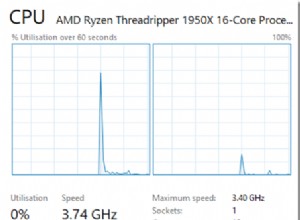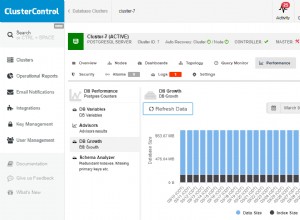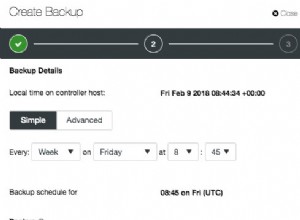Soy un investigador de IA, por lo que una de las principales cosas con las que trato son los datos. mucho de eso
Con más de 2,5 exabytes de datos generados todos los días , no sorprende que estos datos deban almacenarse en algún lugar donde podamos acceder a ellos cuando los necesitemos.
Este artículo lo guiará a través de una hoja de trucos pirateable para que pueda comenzar a usar SQL rápidamente.
¿Qué es SQL?
SQL significa lenguaje de consulta estructurado. Es un lenguaje para sistemas de gestión de bases de datos relacionales. SQL se usa hoy en día para almacenar, recuperar y manipular datos dentro de bases de datos relacionales.
Así es como se ve una base de datos relacional básica:
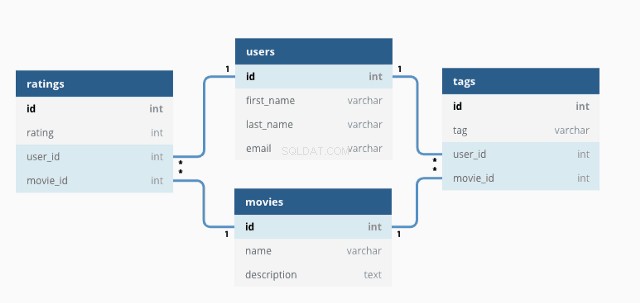
Usando SQL, podemos interactuar con la base de datos escribiendo consultas.
Así es como se ve una consulta de ejemplo:
SELECT * FROM customers;
Usando este SELECT sentencia, la consulta selecciona todos los datos de todas las columnas en la tabla del cliente y devuelve datos así:
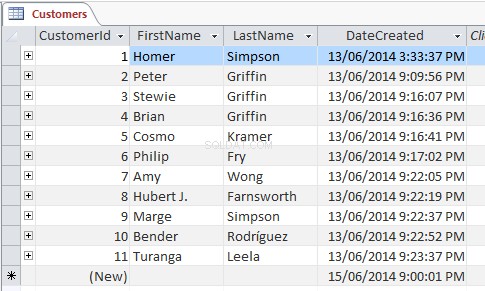
El carácter comodín de asterisco (*) hace referencia a “todos ” y selecciona todos las filas y columnas. En su lugar, podemos reemplazarlo con nombres de columna específicos — aquí la consulta solo devolverá esas columnas
SELECT FirstName, LastName FROM customers;
Agregando un WHERE cláusula le permite filtrar lo que se devuelve:
SELECT * FROM customers WHERE age >= 30 ORDER BY age ASC;Esta consulta devuelve todos los datos de la tabla de productos con una edad valor superior a 30.
El uso de ORDER BY palabra clave solo significa que los resultados se ordenarán usando la columna de edad del valor más bajo al más alto
Usando INSERT INTO declaración, podemos agregar nuevos datos a una tabla. Aquí hay un ejemplo básico agregando un nuevo usuario a la tabla de clientes:
INSERT INTO customers(FirstName, LastName, address, email)
VALUES ('Jason', 'Dsouza', 'McLaren Vale, South Australia', '[email protected]');Por supuesto, estos ejemplos muestran solo una pequeña selección de lo que puede hacer el lenguaje SQL. Aprenderemos más sobre esto en esta guía.
¿Por qué aprender SQL?
Vivimos en la era de Big Data, donde los datos se utilizan ampliamente para encontrar información e informar la estrategia, el marketing, la publicidad y una gran cantidad de otras operaciones.
Grandes empresas como Google, Amazon, AirBnb utilizan grandes bases de datos relacionales como base para mejorar la experiencia del cliente. Comprender SQL es una gran habilidad para tener no solo para los científicos y analistas de datos, sino para todos.
¿Cómo crees que de repente obtuviste un anuncio de Youtube sobre zapatos cuando hace solo unos minutos estabas buscando en Google tus zapatos favoritos? ¡Eso es SQL (o una forma de SQL) en acción!
SQL frente a MySQL
Antes de continuar, solo quiero aclarar un tema que suele confundirse:la diferencia entre SQL y MySQL. Resulta que no lo son ¡Lo mismo!
SQL es un lenguaje, mientras que MySQL es un sistema para implementar SQL.
Además de MySQL, existen otros sistemas que implementan SQL. Algunos de los más populares incluyen:
- SQLite
- Base de datos Oracle
- PostgreSQL
- Microsoft SQL Server
Cómo instalar MySQL
En la mayoría de los casos, MySQL es la opción preferida para un sistema de administración de bases de datos. Muchos sistemas de administración de contenido populares (como Wordpress) usan MySQL de forma predeterminada, por lo que usar MySQL para administrar esas aplicaciones puede ser una buena idea.
Para usar MySQL, deberá instalarlo en su sistema:
Instalar MySQL en Windows
La forma recomendada de instalar MySQL en Windows es mediante el instalador MSI del sitio web de MySQL.
Este recurso lo guiará con el proceso de instalación.
Instalar MySQL en macOS
En macOS, instalar MySQL también implica descargar un instalador.
Este recurso lo guiará a través del proceso de instalación.
Cómo usar MySQL
Con MySQL ahora instalado en su sistema, le recomiendo que use algún tipo de aplicación de administración de SQL para hacer que administrar sus bases de datos sea un proceso mucho más fácil.
Hay muchas aplicaciones para elegir que en gran medida hacen el mismo trabajo, por lo que depende de su preferencia personal cuál usar:
- MySQL Workbench desarrollado por Oracle
- phpMyAdmin (opera en el navegador web)
- HeidiSQL (Recomendado para Windows)
- Sequel Pro (Recomendado para macOS)
Cuando esté listo para comenzar a escribir sus propias consultas SQL, considere importar datos ficticios en lugar de crear su propia base de datos.
Aquí hay algunas bases de datos ficticias que están disponibles para descargar de forma gratuita.
Hoja de trucos de SQL:la guinda del pastel
Palabras clave de SQL
Aquí puede encontrar una colección de palabras clave utilizadas en sentencias SQL, una descripción y, cuando corresponda, un ejemplo. Algunas de las palabras clave más avanzadas tienen su propia sección dedicada.
Cuando se menciona MySQL junto a un ejemplo, significa que este ejemplo solo se aplica a las bases de datos MySQL (a diferencia de cualquier otro sistema de base de datos).
ADD -- Adds a new column to an existing table
ADD CONSTRAINT -- Creates a new constraint on an existing table, which is used to specify rules for any data in the table.
ALTER TABLE -- Adds, deletes or edits columns in a table. It can also be used to add and delete constraints in a table, as per the above.
ALTER COLUMN -- Changes the data type of a table’s column.
ALL -- Returns true if all of the subquery values meet the passed condition.
AND -- Used to join separate conditions within a WHERE clause.
ANY -- Returns true if any of the subquery values meet the given condition.
AS -- Renames a table or column with an alias value which only exists for the duration of the query.
ASC -- Used with ORDER BY to return the data in ascending order.
BETWEEN -- Selects values within the given range.
CASE -- Changes query output depending on conditions.
CHECK -- Adds a constraint that limits the value which can be added to a column.
CREATE DATABASE -- Creates a new database.
CREATE TABLE -- Creates a new table.
DEFAULT -- Sets a default value for a column
DELETE -- Delete data from a table.
DESC -- Used with ORDER BY to return the data in descending order.
DROP COLUMN -- Deletes a column from a table.
DROP DATABASE -- Deletes the entire database.
DROP DEAFULT -- Removes a default value for a column.
DROP TABLE -- Deletes a table from a database.
EXISTS -- Checks for the existence of any record within the subquery, returning true if one or more records are returned.
FROM -- Specifies which table to select or delete data from.
IN -- Used alongside a WHERE clause as a shorthand for multiple OR conditions.
INSERT INTO -- Adds new rows to a table.
IS NULL -- Tests for empty (NULL) values.
IS NOT NULL -- The reverse of NULL. Tests for values that aren’t empty / NULL.
LIKE -- Returns true if the operand value matches a pattern.
NOT -- Returns true if a record DOESN’T meet the condition.
OR -- Used alongside WHERE to include data when either condition is true.
ORDER BY -- Used to sort the result data in ascending (default) or descending order through the use of ASC or DESC keywords.
ROWNUM -- Returns results where the row number meets the passed condition.
SELECT -- Used to select data from a database, which is then returned in a results set.
SELECT DISTINCT -- Sames as SELECT, except duplicate values are excluded.
SELECT INTO -- Copies data from one table and inserts it into another.
SELECT TOP -- Allows you to return a set number of records to return from a table.
SET -- Used alongside UPDATE to update existing data in a table.
SOME -- Identical to ANY.
TOP -- Used alongside SELECT to return a set number of records from a table.
TRUNCATE TABLE -- Similar to DROP, but instead of deleting the table and its data, this deletes only the data.
UNION -- Combines the results from 2 or more SELECT statements and returns only distinct values.
UNION ALL -- The same as UNION, but includes duplicate values.
UNIQUE -- This constraint ensures all values in a column are unique.
UPDATE -- Updates existing data in a table.
VALUES -- Used alongside the INSERT INTO keyword to add new values to a table.
WHERE -- Filters results to only include data which meets the given condition.
Comentarios en SQL
Los comentarios le permiten explicar secciones de sus sentencias SQL, sin que se ejecuten directamente.
En SQL, hay 2 tipos de comentarios, de una sola línea y de varias líneas.
Comentarios de una sola línea en SQL
Los comentarios de una sola línea comienzan con '- -'. Cualquier texto después de estos 2 caracteres hasta el final de la línea será ignorado.
-- This part is ignored
SELECT * FROM customers;Comentarios de varias líneas en SQL
Los comentarios de varias líneas comienzan con /* y terminan con */. Se extienden a lo largo de varias líneas hasta que se encuentran los caracteres de cierre.
/*
This is a multiline comment.
It can span across multiple lines.
*/
SELECT * FROM customers;
/*
This is another comment.
You can even put code within a comment to prevent its execution
SELECT * FROM icecreams;
*/Tipos de datos en MySQL
Al crear una nueva tabla o editar una existente, debe especificar el tipo de datos que acepta cada columna.
En este ejemplo, los datos pasados al id la columna debe ser un int (entero), mientras que el FirstName la columna tiene un VARCHAR tipo de datos con un máximo de 255 caracteres.
CREATE TABLE customers(
id int,
FirstName varchar(255)
);1. Tipos de datos de cadena
CHAR(size) -- Fixed length string which can contain letters, numbers and special characters. The size parameter sets the maximum string length, from 0 – 255 with a default of 1.
VARCHAR(size) -- Variable length string similar to CHAR(), but with a maximum string length range from 0 to 65535.
BINARY(size) -- Similar to CHAR() but stores binary byte strings.
VARBINARY(size) -- Similar to VARCHAR() but for binary byte strings.
TINYBLOB -- Holds Binary Large Objects (BLOBs) with a max length of 255 bytes.
TINYTEXT -- Holds a string with a maximum length of 255 characters. Use VARCHAR() instead, as it’s fetched much faster.
TEXT(size) -- Holds a string with a maximum length of 65535 bytes. Again, better to use VARCHAR().
BLOB(size) -- Holds Binary Large Objects (BLOBs) with a max length of 65535 bytes.
MEDIUMTEXT -- Holds a string with a maximum length of 16,777,215 characters.
MEDIUMBLOB -- Holds Binary Large Objects (BLOBs) with a max length of 16,777,215 bytes.
LONGTEXT -- Holds a string with a maximum length of 4,294,967,295 characters.
LONGBLOB -- Holds Binary Large Objects (BLOBs) with a max length of 4,294,967,295 bytes.
ENUM(a, b, c, etc…) -- A string object that only has one value, which is chosen from a list of values which you define, up to a maximum of 65535 values. If a value is added which isn’t on this list, it’s replaced with a blank value instead.
SET(a, b, c, etc…) -- A string object that can have 0 or more values, which is chosen from a list of values which you define, up to a maximum of 64 values.
2. Tipos de datos numéricos
BIT(size) -- A bit-value type with a default of 1. The allowed number of bits in a value is set via the size parameter, which can hold values from 1 to 64.
TINYINT(size) -- A very small integer with a signed range of -128 to 127, and an unsigned range of 0 to 255. Here, the size parameter specifies the maximum allowed display width, which is 255.
BOOL -- Essentially a quick way of setting the column to TINYINT with a size of 1. 0 is considered false, whilst 1 is considered true.
BOOLEAN -- Same as BOOL.
SMALLINT(size) -- A small integer with a signed range of -32768 to 32767, and an unsigned range from 0 to 65535. Here, the size parameter specifies the maximum allowed display width, which is 255.
MEDIUMINT(size) -- A medium integer with a signed range of -8388608 to 8388607, and an unsigned range from 0 to 16777215. Here, the size parameter specifies the maximum allowed display width, which is 255.
INT(size) -- A medium integer with a signed range of -2147483648 to 2147483647, and an unsigned range from 0 to 4294967295. Here, the size parameter specifies the maximum allowed display width, which is 255.
INTEGER(size) -- Same as INT.
BIGINT(size) -- A medium integer with a signed range of -9223372036854775808 to 9223372036854775807, and an unsigned range from 0 to 18446744073709551615. Here, the size parameter specifies the maximum allowed display width, which is 255.
FLOAT(p) -- A floating point number value. If the precision (p) parameter is between 0 to 24, then the data type is set to FLOAT(), whilst if it's from 25 to 53, the data type is set to DOUBLE(). This behaviour is to make the storage of values more efficient.
DOUBLE(size, d) -- A floating point number value where the total digits are set by the size parameter, and the number of digits after the decimal point is set by the d parameter.
DECIMAL(size, d) -- An exact fixed point number where the total number of digits is set by the size parameters, and the total number of digits after the decimal point is set by the d parameter.
DEC(size, d) -- Same as DECIMAL.3. Tipos de datos de fecha/hora
DATE -- A simple date in YYYY-MM–DD format, with a supported range from ‘1000-01-01’ to ‘9999-12-31’.
DATETIME(fsp) -- A date time in YYYY-MM-DD hh:mm:ss format, with a supported range from ‘1000-01-01 00:00:00’ to ‘9999-12-31 23:59:59’. By adding DEFAULT and ON UPDATE to the column definition, it automatically sets to the current date/time.
TIMESTAMP(fsp) -- A Unix Timestamp, which is a value relative to the number of seconds since the Unix epoch (‘1970-01-01 00:00:00’ UTC). This has a supported range from ‘1970-01-01 00:00:01’ UTC to ‘2038-01-09 03:14:07’ UTC.
By adding DEFAULT CURRENT_TIMESTAMP and ON UPDATE CURRENT TIMESTAMP to the column definition, it automatically sets to current date/time.
TIME(fsp) -- A time in hh:mm:ss format, with a supported range from ‘-838:59:59’ to ‘838:59:59’.
YEAR -- A year, with a supported range of ‘1901’ to ‘2155’.Operadores SQL
1. Operadores aritméticos en SQL
+ -- Add
– -- Subtract
* -- Multiply
/ -- Divide
% -- Modulus2. Operadores bit a bit en SQL
& -- Bitwise AND
| -- Bitwise OR
^-- Bitwise XOR3. Operadores de comparación en SQL
= -- Equal to
> -- Greater than
< -- Less than
>= -- Greater than or equal to
<= -- Less than or equal to
<> -- Not equal to4. Operadores compuestos en SQL
+= -- Add equals
-= -- Subtract equals
*= -- Multiply equals
/= -- Divide equals
%= -- Modulo equals
&= -- Bitwise AND equals
^-= -- Bitwise exclusive equals
|*= -- Bitwise OR equalsFunciones SQL
1. Funciones de cadena en SQL
ASCII -- Returns the equivalent ASCII value for a specific character.
CHAR_LENGTH -- Returns the character length of a string.
CHARACTER_LENGTH -- Same as CHAR_LENGTH.
CONCAT -- Adds expressions together, with a minimum of 2.
CONCAT_WS -- Adds expressions together, but with a separator between each value.
FIELD -- Returns an index value relative to the position of a value within a list of values.
FIND IN SET -- Returns the position of a string in a list of strings.
FORMAT -- When passed a number, returns that number formatted to include commas (eg 3,400,000).
INSERT -- Allows you to insert one string into another at a certain point, for a certain number of characters.
INSTR -- Returns the position of the first time one string appears within another.
LCASE -- Converts a string to lowercase.
LEFT -- Starting from the left, extracts the given number of characters from a string and returns them as another.
LENGTH -- Returns the length of a string, but in bytes.
LOCATE -- Returns the first occurrence of one string within another,
LOWER -- Same as LCASE.
LPAD -- Left pads one string with another, to a specific length.
LTRIM -- Removes any leading spaces from the given string.
MID -- Extracts one string from another, starting from any position.
POSITION -- Returns the position of the first time one substring appears within another.
REPEAT -- Allows you to repeat a string
REPLACE -- Allows you to replace any instances of a substring within a string, with a new substring.
REVERSE -- Reverses the string.
RIGHT -- Starting from the right, extracts the given number of characters from a string and returns them as another.
RPAD -- Right pads one string with another, to a specific length.
RTRIM -- Removes any trailing spaces from the given string.
SPACE -- Returns a string full of spaces equal to the amount you pass it.
STRCMP -- Compares 2 strings for differences
SUBSTR -- Extracts one substring from another, starting from any position.
SUBSTRING -- Same as SUBSTR
SUBSTRING_INDEX -- Returns a substring from a string before the passed substring is found the number of times equals to the passed number.
TRIM -- Removes trailing and leading spaces from the given string. Same as if you were to run LTRIM and RTRIM together.
UCASE -- Converts a string to uppercase.
UPPER -- Same as UCASE.2. Funciones numéricas en SQL
ABS -- Returns the absolute value of the given number.
ACOS -- Returns the arc cosine of the given number.
ASIN -- Returns the arc sine of the given number.
ATAN -- Returns the arc tangent of one or 2 given numbers.
ATAN2 -- Returns the arc tangent of 2 given numbers.
AVG -- Returns the average value of the given expression.
CEIL -- Returns the closest whole number (integer) upwards from a given decimal point number.
CEILING -- Same as CEIL.
COS -- Returns the cosine of a given number.
COT -- Returns the cotangent of a given number.
COUNT -- Returns the amount of records that are returned by a SELECT query.
DEGREES -- Converts a radians value to degrees.
DIV -- Allows you to divide integers.
EXP -- Returns e to the power of the given number.
FLOOR -- Returns the closest whole number (integer) downwards from a given decimal point number.
GREATEST -- Returns the highest value in a list of arguments.
LEAST -- Returns the smallest value in a list of arguments.
LN -- Returns the natural logarithm of the given number.
LOG -- Returns the natural logarithm of the given number, or the logarithm of the given number to the given base.
LOG10 -- Does the same as LOG, but to base 10.
LOG2 -- Does the same as LOG, but to base 2.
MAX -- Returns the highest value from a set of values.
MIN -- Returns the lowest value from a set of values.
MOD -- Returns the remainder of the given number divided by the other given number.
PI -- Returns PI.
POW -- Returns the value of the given number raised to the power of the other given number.
POWER -- Same as POW.
RADIANS -- Converts a degrees value to radians.
RAND -- Returns a random number.
ROUND -- Rounds the given number to the given amount of decimal places.
SIGN -- Returns the sign of the given number.
SIN -- Returns the sine of the given number.
SQRT -- Returns the square root of the given number.
SUM -- Returns the value of the given set of values combined.
TAN -- Returns the tangent of the given number.
TRUNCATE -- Returns a number truncated to the given number of decimal places.3. Funciones de fecha en SQL
ADDDATE -- Adds a date interval (eg: 10 DAY) to a date (eg: 20/01/20) and returns the result (eg: 20/01/30).
ADDTIME -- Adds a time interval (eg: 02:00) to a time or datetime (05:00) and returns the result (07:00).
CURDATE -- Gets the current date.
CURRENT_DATE -- Same as CURDATE.
CURRENT_TIME -- Gest the current time.
CURRENT_TIMESTAMP -- Gets the current date and time.
CURTIME -- Same as CURRENT_TIME.
DATE -- Extracts the date from a datetime expression.
DATEDIFF -- Returns the number of days between the 2 given dates.
DATE_ADD -- Same as ADDDATE.
DATE_FORMAT -- Formats the date to the given pattern.
DATE_SUB -- Subtracts a date interval (eg: 10 DAY) to a date (eg: 20/01/20) and returns the result (eg: 20/01/10).
DAY -- Returns the day for the given date.
DAYNAME -- Returns the weekday name for the given date.
DAYOFWEEK -- Returns the index for the weekday for the given date.
DAYOFYEAR -- Returns the day of the year for the given date.
EXTRACT -- Extracts from the date the given part (eg MONTH for 20/01/20 = 01).
FROM DAYS -- Returns the date from the given numeric date value.
HOUR -- Returns the hour from the given date.
LAST DAY -- Gets the last day of the month for the given date.
LOCALTIME -- Gets the current local date and time.
LOCALTIMESTAMP -- Same as LOCALTIME.
MAKEDATE -- Creates a date and returns it, based on the given year and number of days values.
MAKETIME -- Creates a time and returns it, based on the given hour, minute and second values.
MICROSECOND -- Returns the microsecond of a given time or datetime.
MINUTE -- Returns the minute of the given time or datetime.
MONTH -- Returns the month of the given date.
MONTHNAME -- Returns the name of the month of the given date.
NOW -- Same as LOCALTIME.
PERIOD_ADD -- Adds the given number of months to the given period.
PERIOD_DIFF -- Returns the difference between 2 given periods.
QUARTER -- Returns the year quarter for the given date.
SECOND -- Returns the second of a given time or datetime.
SEC_TO_TIME -- Returns a time based on the given seconds.
STR_TO_DATE -- Creates a date and returns it based on the given string and format.
SUBDATE -- Same as DATE_SUB.
SUBTIME -- Subtracts a time interval (eg: 02:00) to a time or datetime (05:00) and returns the result (03:00).
SYSDATE -- Same as LOCALTIME.
TIME -- Returns the time from a given time or datetime.
TIME_FORMAT -- Returns the given time in the given format.
TIME_TO_SEC -- Converts and returns a time into seconds.
TIMEDIFF -- Returns the difference between 2 given time/datetime expressions.
TIMESTAMP -- Returns the datetime value of the given date or datetime.
TO_DAYS -- Returns the total number of days that have passed from ‘00-00-0000’ to the given date.
WEEK -- Returns the week number for the given date.
WEEKDAY -- Returns the weekday number for the given date.
WEEKOFYEAR -- Returns the week number for the given date.
YEAR -- Returns the year from the given date.
YEARWEEK -- Returns the year and week number for the given date.4. Funciones misceláneas en SQL
BIN -- Returns the given number in binary.
BINARY -- Returns the given value as a binary string.
CAST -- Converst one type into another.
COALESCE -- From a list of values, returns the first non-null value.
CONNECTION_ID -- For the current connection, returns the unique connection ID.
CONV -- Converts the given number from one numeric base system into another.
CONVERT -- Converts the given value into the given datatype or character set.
CURRENT_USER -- Returns the user and hostname which was used to authenticate with the server.
DATABASE -- Gets the name of the current database.
GROUP BY -- Used alongside aggregate functions (COUNT, MAX, MIN, SUM, AVG) to group the results.
HAVING -- Used in the place of WHERE with aggregate functions.
IF -- If the condition is true it returns a value, otherwise it returns another value.
IFNULL -- If the given expression equates to null, it returns the given value.
ISNULL -- If the expression is null, it returns 1, otherwise returns 0.
LAST_INSERT_ID -- For the last row which was added or updated in a table, returns the auto increment ID.
NULLIF -- Compares the 2 given expressions. If they are equal, NULL is returned, otherwise the first expression is returned.
SESSION_USER -- Returns the current user and hostnames.
SYSTEM_USER -- Same as SESSION_USER.
USER -- Same as SESSION_USER.
VERSION -- Returns the current version of the MySQL powering the database.Caracteres comodín en SQL
En SQL, los comodines son caracteres especiales que se usan con LIKE y NOT LIKE palabras clave Esto nos permite buscar datos con patrones sofisticados de manera bastante eficiente.
% -- Equates to zero or more characters.
-- Example: Find all customers with surnames ending in ‘ory’.
SELECT * FROM customers
WHERE surname LIKE '%ory';
_ -- Equates to any single character.
-- Example: Find all customers living in cities beginning with any 3 characters, followed by ‘vale’.
SELECT * FROM customers
WHERE city LIKE '_ _ _vale';
[charlist] -- Equates to any single character in the list.
-- Example: Find all customers with first names beginning with J, K or T.
SELECT * FROM customers
WHERE first_name LIKE '[jkt]%';Claves SQL
En las bases de datos relacionales, existe un concepto de primario y extranjeros llaves. En las tablas SQL, estas se incluyen como restricciones, donde una tabla puede tener una clave principal, una clave externa o ambas.
1. Claves primarias en SQL
Un primario permite que cada registro en una tabla se identifique de forma única. Solo puede tener una clave principal por tabla y puede asignar esta restricción a cualquier columna o combinación de columnas. Sin embargo, esto significa que cada valor dentro de esta(s) columna(s) debe ser único.
Por lo general, en una tabla, la columna ID es una clave principal y, por lo general, se combina con AUTO_INCREMENT palabra clave. Esto significa que el valor aumenta automáticamente a medida que se crean nuevos registros.
Ejemplo (MySQL)
Cree una nueva tabla y establezca la clave principal en la columna ID.
CREATE TABLE customers (
id int NOT NULL AUTO_INCREMENT,
FirstName varchar(255),
Last Name varchar(255) NOT NULL,
address varchar(255),
email varchar(255),
PRIMARY KEY (id)
);2. Claves foráneas en SQL
Puede aplicar una clave externa a una columna o a muchas. Lo usas para enlazar 2 tablas juntas en una base de datos relacional.
La tabla que contiene la clave externa se denomina hijo clave,
La tabla que contiene la clave referenciada (o candidata) se denomina principal mesa.
Básicamente, esto significa que los datos de la columna se comparten entre 2 tablas, porque una clave externa también evita que se inserten datos no válidos que no están presentes en la tabla principal.
Ejemplo (MySQL)
Cree una nueva tabla y convierta cualquier columna que haga referencia a ID en otras tablas en claves foráneas.
CREATE TABLE orders (
id int NOT NULL,
user_id int,
product_id int,
PRIMARY KEY (id),
FOREIGN KEY (user_id) REFERENCES users(id),
FOREIGN KEY (product_id) REFERENCES products(id)
);Índices en SQL
Los índices son atributos que se pueden asignar a columnas que se buscan con frecuencia para hacer que la recuperación de datos sea un proceso más rápido y eficiente.
CREATE INDEX -- Creates an index named ‘idx_test’ on the first_name and surname columns of the users table. In this instance, duplicate values are allowed.
CREATE INDEX idx_test
ON users (first_name, surname);
CREATE UNIQUE INDEX -- The same as the above, but no duplicate values.
CREATE UNIQUE INDEX idx_test
ON users (first_name, surname);
DROP INDEX -- Removes an index.
ALTER TABLE users
DROP INDEX idx_test;Uniones SQL
En SQL, un JOIN La cláusula se utiliza para devolver un resultado que combina datos de varias tablas, en función de una columna común que aparece en ambas.
Hay una serie de uniones diferentes disponibles para su uso:
- Unión interna (predeterminado): Devuelve cualquier registro que tenga valores coincidentes en ambas tablas.
- Unión izquierda: Devuelve todos los registros de la primera tabla, junto con los registros coincidentes de la segunda tabla.
- Unión derecha: Devuelve todos los registros de la segunda tabla, junto con los registros coincidentes de la primera.
- Unión completa: Devuelve todos los registros de ambas tablas cuando hay una coincidencia.
Una forma común de visualizar cómo funcionan las uniones es así:
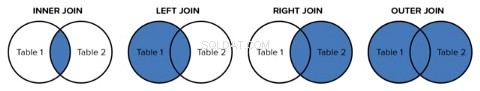
SELECT orders.id, users.FirstName, users.Surname, products.name as ‘product name’
FROM orders
INNER JOIN users on orders.user_id = users.id
INNER JOIN products on orders.product_id = products.id;Vistas en SQL
Una vista es esencialmente un conjunto de resultados de SQL que se almacena en la base de datos bajo una etiqueta, por lo que puede volver a ella más tarde sin tener que volver a ejecutar la consulta.
Estos son especialmente útiles cuando tiene una consulta SQL costosa que puede necesitar varias veces. Entonces, en lugar de ejecutarlo una y otra vez para generar el mismo conjunto de resultados, puede hacerlo una vez y guardarlo como una vista.
Cómo crear vistas en SQL
Para crear una vista, puede hacerlo así:
CREATE VIEW priority_users AS
SELECT * FROM users
WHERE country = ‘United Kingdom’;Luego, en el futuro, si necesita acceder al conjunto de resultados almacenado, puede hacerlo así:
SELECT * FROM [priority_users];Cómo reemplazar vistas en SQL
Con CREATE OR REPLACE comando, puede actualizar una vista como esta:
CREATE OR REPLACE VIEW [priority_users] AS
SELECT * FROM users
WHERE country = ‘United Kingdom’ OR country=’USA’;Cómo eliminar vistas en SQL
Para eliminar una vista, simplemente use DROP VIEW comando.
DROP VIEW priority_users;Conclusión
La mayoría de los sitios web y las aplicaciones utilizan bases de datos relacionales de una forma u otra. Esto hace que SQL sea extremadamente valioso de conocer, ya que le permite crear sistemas funcionales más complejos.
Asegúrese de seguirme en Twitter para obtener actualizaciones sobre futuros artículos. ¡Feliz aprendizaje!