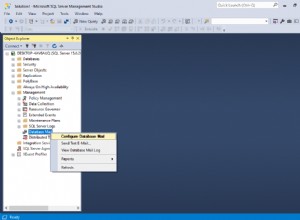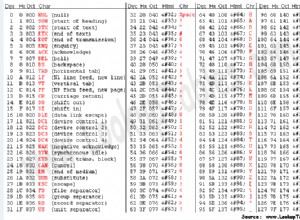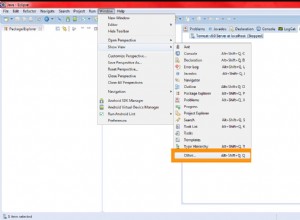No hay my.cnf por defecto. Como tal, MySQL comienza con todas las configuraciones predeterminadas. Si desea crear su propio my.cnf para anular los valores predeterminados, colóquelo en /etc/my.cnf.
Además, puede ejecutar mysql --help y busque en él las ubicaciones de conf enumeradas.
Default options are read from the following files in the given order:
/etc/my.cnf /etc/mysql/my.cnf /usr/etc/my.cnf ~/.my.cnf
The following groups are read: mysql client
The following options may be given as the first argument:
--print-defaults Print the program argument list and exit.
--no-defaults Don't read default options from any option file.
--defaults-file=# Only read default options from the given file #.
--defaults-extra-file=# Read this file after the global files are read.
Como puede ver, también hay algunas opciones para omitir los archivos conf o especificar otros archivos para leer cuando invoca mysql en la línea de comando.