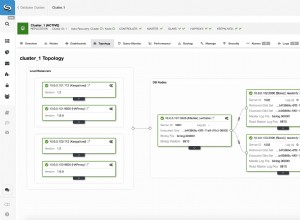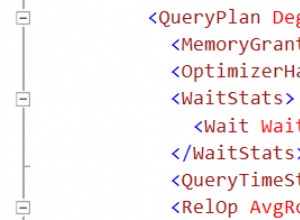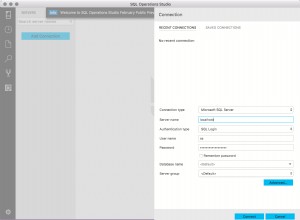Suponiendo que haya instalado las páginas man del sitio de documentación de MySQL :
Ponga lo siguiente en /path/to/mysql-help.screen :
# mysql-help.screen
# prevent messages from slowing this down
msgminwait 0
# copy term starting at cursor
copy
stuff " e "
# write term to a file
writebuf /tmp/screen-copied-term
# open that file in man in a new screen window
# (use `read` to pause on error, so user can see error message)
screen /bin/sh -c 'man `cat /tmp/screen-copied-term` || read'
# turn message waiting back on
msgminwait 1
# vi: ft=screen
Luego agregue esto a su ~/.screenrc
# Have CTRL-A ESC put you in a mode to accept commands in the 'escaped' class
bind \033 command -c escaped
# add CTRL-M as an 'escaped' class command to run the given screen script
bind -c escaped ^M source /path/to/mysql-help.screen
Entonces su combinación de teclas debería funcionar. Si está utilizando un programa diferente para mostrar el manual que no sea man , tendrá que cambiar el script en consecuencia.
El man Las páginas para mysql que encontré en el enlace anterior solo incluyen documentación para los siguientes comandos:
También puede considerar agregar
zombie kr
a su .screenrc , de modo que si ejecuta el manual en un término que no reconoce, la pantalla no cierra automáticamente la ventana (y oculta el mensaje de error).