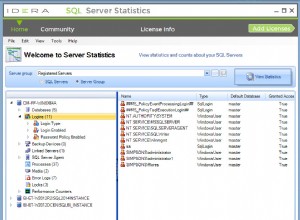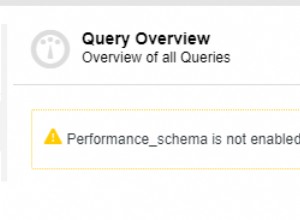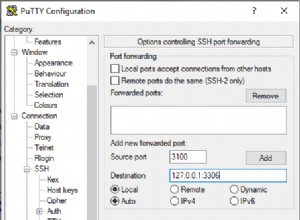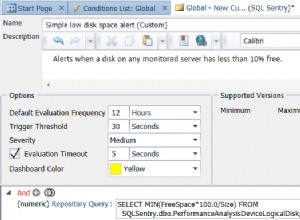Creo que necesitas :-
a) Copie el archivo del archivo de activos a una ubicación temporal o al destino final (datos/datos/nombre_paquete/bases de datos).
- Donde nombre_paquete será según el paquete.
getDatabasePath(databasename).getPath()recuperará la ruta como una cadena, p.mDBPath = context.getDatabasePath(database).getPath();por lo que ni siquiera tiene que codificar el nombre del paquete.
b) Solicitar y recuperar la frase de contraseña.
c) Descifrar el archivo (copiarlo en el destino final copiado en una ubicación temporal).
d) Luego acceda a la base de datos.
¡Nota! La base de datos ya no estaría cifrada, por lo que si desea cifrar, tendrá que introducir el cifrado.
Código que podría adaptarse
Puede adaptar el siguiente código, es decir, agregar el código de descifrado (como se indica).
-
Tenga en cuenta que este código no está destinado a la producción, pero es un código que se creó para la experimentación/exploración de los activos de apertura. Como tal, es exagerado registrar prácticamente todo.
-
También ha sido diseñado para atender hasta 10 bases de datos (según
MAXIMUM_HELPERSyhelper_index). El uso de ejemplo utiliza 3 bases de datos (la cuarta comentada fue para probar una sin base de datos archivo).
El código (nota dividida donde se colocaría el código de descifrado) :-
public class OpenAssetDBHelper extends SQLiteOpenHelper {
private static final String LOGTAG = "OADB-HLPR";
public static final int MAXIMUM_HELPERS = 10;
private String mDBPath, mAssetPath;
private static OpenAssetDBHelper mInstance[] = new OpenAssetDBHelper[MAXIMUM_HELPERS];
private SQLiteDatabase mDB;
/**
* OpenAssetDBHelper Class that will copy a predefined database
* from the assets folder and then open it is the database;
*
* The copy will only be done if the database does not exist;
*
* Note this code is intended to be used for development and/or
* experimentation, hence the extensive logging.
*/
/**
* get an OpenAssetDBHelper instance as a singleton;
* Note! caters for up to 10 OpenAssetDBHelpers for up to 10 databases
* as specified by the helper_index
*
* @param helper_index Index to this instance/database
* (0-MAXIMUM_HELPERS less 1)
* @param context Context for the database
* @param database Database name (i.e. file name)
* @param dbversion Database version (user_version)
* @param assetfile Name of the asset file to be copied to the database
* @param asset_sub_directories String Array of the sub-directories where
* the asset file is located;
* MUST be in order
* @return The resultant OpenAssetDBHelper
*/
public static synchronized OpenAssetDBHelper getInstance(
int helper_index,
Context context,
String database,
int dbversion,
String assetfile,
String[] asset_sub_directories) {
// Checck that helper_index is within bounds
if (helper_index > (MAXIMUM_HELPERS -1)) {
throw new RuntimeException(
"Helper Index greater than " +
MAXIMUM_HELPERS
);
}
if (helper_index < 0) {
throw new RuntimeException(
"Helper Index cannot be negative, must be 0-" +
MAXIMUM_HELPERS
);
}
// Create the respective OpenAssetDBHelper instance
if(mInstance[helper_index] == null) {
mInstance[helper_index] = new OpenAssetDBHelper(context,
database,
dbversion,
assetfile,
asset_sub_directories);
}
return mInstance[helper_index];
}
/**
* Construct an OpenAssetDBHelper instance;
* Note! can only be called within class
*
* @param context the context to be used
* @param database the database name (equates to filename)
* @param dbversion the databaae version (user_version)
* @param assetfile The name of the asset file i.e. the pre-defined db
* @param directories The hierarchy of directories within the assets folder
* where the asset file is located
* (null or zero elements = in the assets folder)
*/
private OpenAssetDBHelper(Context context,
String database,
int dbversion,
String assetfile,
String[] directories) {
super(context, database, null, dbversion);
Log.d(LOGTAG,"OpenAssetDBHelper being constructed.");
mDBPath = context.getDatabasePath(database).getPath();
if (assetfile == null || assetfile.length() < 1) {
assetfile = database;
}
mAssetPath = buildAssetPath(directories,assetfile);
if (!ifDatabaseExists(mDBPath)) {
Log.d(LOGTAG,"Database " + database + " not found at " + mDBPath + " so attempting to copy from assets.");
if (copyDatabaseFromAssets(context,mDBPath, database, mAssetPath)) {
Log.d(LOGTAG, "Successfully Copied Database from Assets.");
} else {
throw new RuntimeException("No Database Available.");
}
}
// Force Database open and store it
this.mDB = this.getWritableDatabase();
logDatabaseTableInformation(mDB);
Log.d(LOGTAG,"OpenAssetDBHelper constructed.");
}
@Override
public void onCreate(SQLiteDatabase db) {
Log.d(LOGTAG,new Object(){}.getClass().getEnclosingMethod().getName() + " initiated.");
// As Database is copied from assets nothing to do in onCreate!
Log.d(LOGTAG,new Object(){}.getClass().getEnclosingMethod().getName() + " completed.");
}
@Override
public void onUpgrade(SQLiteDatabase db, int oldVersion, int newVersion) {
Log.d(LOGTAG,new Object(){}.getClass().getEnclosingMethod().getName() + " initiated.");
// Nothing to do as it's early days in the Database's lifetime.
Log.d(LOGTAG,new Object(){}.getClass().getEnclosingMethod().getName() + " completed.");
}
/**
* Check to see if the Database exists,
* if it doesn't exists then check to see if
* the database directory exists,
* if the directory(ies) does(do) not exist then make the directory(ies);
*
*
* @param dbpath The path to the database
* @return true if the database exists, else false
*/
private boolean ifDatabaseExists(String dbpath) {
Log.d(LOGTAG,new Object(){}.getClass().getEnclosingMethod().getName() + " initiated.");
File db = new File(dbpath);
if(db.exists()) return true;
File dir = new File(db.getParent());
if (!dir.exists()) {
dir.mkdirs();
}
return false;
}
/**
* Copy the Database from the assets folder
* @param context
* @param dbpath
* @return
*/
private boolean copyDatabaseFromAssets(Context context,String dbpath, String dbname, String asset) {
String thisclass = new Object(){}.getClass().getEnclosingMethod().getName();
Log.d(LOGTAG,thisclass + " initiated");
InputStream assetsdb;
OutputStream database;
File db = new File(dbpath);
int filesize;
// Get the asset file
try {
Log.d(LOGTAG,thisclass + " attempting to find asset " + asset);
assetsdb = context.getAssets().open(asset);
filesize = assetsdb.available();
Log.d(LOGTAG,thisclass + " asset " + asset +
" located successfully with a size of " +
Integer.toString(filesize)
);
} catch (IOException e) {
Log.d(LOGTAG,thisclass + " Did not locate asset " + asset);
e.printStackTrace();
return false;
}
>>>> Su descifrado iría aquí <<<<
// Read the first 16 bytes from the asset file
byte[] dbcheck = new byte[16];
try {
assetsdb.read(dbcheck,0,16);
} catch (IOException e) {
Log.d(LOGTAG, thisclass + " failed trying to read 16 bytes to check for a valid database. ");
e.printStackTrace();
return false;
}
// Check that the asset file is an SQLite database
String chkdb = new String(dbcheck);
if(!chkdb.equals("SQLite format 3\u0000")) {
Log.d(LOGTAG,thisclass + " asset " +
asset +
" is not a valid SQLite Database File (found " +
chkdb +
" at bytes 1-16 instead of SQLite format 3)");
try {
assetsdb.close();
} catch (IOException e) {
// Not worth doing anything
}
return false;
}
// Close the asset file
try {
assetsdb.close();
} catch (IOException e) {
Log.d(LOGTAG,thisclass +
" failed to close assets file after checking for a valid database."
);
return false;
}
// Re-open the asset file
try {
assetsdb = context.getAssets().open(asset);
filesize = assetsdb.available();
} catch (IOException e) {
Log.d(LOGTAG, thisclass +
" failed trying to re-open asset " +
asset +
" after checking for a valid database."
);
e.printStackTrace();
return false;
}
// Read the entire asset file into a buffer
Log.d(LOGTAG, thisclass +
" copying asset database " +
dbname +
" into buffer of size " +
filesize
);
byte[] buffer = new byte[filesize];
// Close the asset file
try {
assetsdb.read(buffer);
Log.d(LOGTAG,thisclass +
" closing asset database " + dbname
);
assetsdb.close();
} catch (IOException e) {
Log.d(LOGTAG, thisclass +
" failed while copying asset database " +
dbname +
" (or closing asset database)."
);
e.printStackTrace();
return false;
}
// Open the new database file
try {
Log.d(LOGTAG,thisclass + " attempting to open new database file " + dbpath);
database = new FileOutputStream(dbpath);
} catch (IOException e) {
Log.d(LOGTAG, thisclass + " failed to open new database file.");
e.printStackTrace();
return false;
}
// Write the new database file
try {
Log.d(LOGTAG, thisclass + " writing new database file " + dbpath);
database.write(buffer);
} catch (IOException e) {
Log.d(LOGTAG, thisclass + " failed while writing new database file " + dbpath);
e.printStackTrace();
return false;
}
// Flush the new database file
try {
Log.d(LOGTAG, thisclass + " flushing new database file " + dbpath);
database.flush();
} catch (IOException e) {
Log.d(LOGTAG, thisclass + " failed while flushing new database file " + dbpath);
e.printStackTrace();
return false;
}
// Close the new database file
try {
Log.d(LOGTAG, thisclass + " closing new database file " + dbpath);
database.close();
} catch (IOException e) {
Log.d(LOGTAG, thisclass + " failed while closing new database file " + dbpath);
e.printStackTrace();
return false;
}
Log.d(LOGTAG,new Object(){}.getClass().getEnclosingMethod().getName() + " completed.");
return true;
}
/**
* Log Database table Information
*/
private void logDatabaseTableInformation(SQLiteDatabase db) {
Log.d(LOGTAG,new Object(){}.getClass().getEnclosingMethod().getName() + " initiated.");
String mastertable = "sqlite_master";
String typecolumn = "type";
String namecolumn = "name";
String sqlcolumn = "sql";
String[] args = new String[]{"table","android_metadata"};
Cursor csr = db.query(mastertable,
null,
typecolumn + "=? AND " + namecolumn + "!=?",
args,
null,null,null
);
while (csr.moveToNext()) {
Log.d(LOGTAG,"Database contains Table " +
csr.getString(csr.getColumnIndex(namecolumn)) +
" created by SQL " +
csr.getString(csr.getColumnIndex(sqlcolumn))
);
logTableInformation(db, csr.getString(csr.getColumnIndex(namecolumn)));
}
csr.close();
Log.d(LOGTAG,new Object(){}.getClass().getEnclosingMethod().getName() + " completed.");
}
/**
* Write Table information, Table name, Column Count,
* Row Count and Column Names to the Log
* @param table Name of the table to be reported on
*/
private void logTableInformation(SQLiteDatabase db, String table) {
Cursor csr = db.query(table,
null,
null,
null,
null,
null,
null
);
Log.d(LOGTAG,"Table is " +
table +
" Column Count = " +
Integer.toString(csr.getColumnCount()) +
" Row Count = " +
Long.toString(DatabaseUtils.queryNumEntries(mDB,table))
);
StringBuilder columns_as_string = new StringBuilder();
for (String s: csr.getColumnNames()) {
columns_as_string.append(s).append(" ");
}
Log.d(LOGTAG, "\tColumns are :- " + columns_as_string);
csr.close();
}
/**
* Build the sub-path to the asset, according to the directories specified
*
* @param directories directories underneath the assets folder where
* the asset files is located, null or empty
* array if file is located directly in the
* assets folder;
* directories must be specified in the order
* in which they appear in the path.
* @param filename The filename of the asset
* @return The fill sub-path to the asset
*/
private String buildAssetPath(String[] directories, String filename) {
StringBuilder sb = new StringBuilder();
final String SEPERATOR = "/";
if (directories != null && directories.length > 0) {
for (String s: directories) {
sb.append(s);
if (!s.substring(s.length()-1,s.length()).equals(SEPERATOR)) {
sb.append(SEPERATOR);
}
}
sb.append(filename);
return sb.toString();
} else {
return filename;
}
}
}
Ejemplo de uso :-
public class MainActivity extends AppCompatActivity {
public static final int DBVERSION = 1;
public static final String DBNAME1 = "openassetdb.db";
public static final int DB1_INDEX = 0;
public static final String DBNAME2 = "myshopping";
public static final int DB2_INDEX = 1;
public static final String DBNAME3 = "rumplestilskin";
public static final int DB3_INDEX = 2;
public static final String DBNAME4 = "notadatabase";
public static final int DB4_INDEX = 3;
OpenAssetDBHelper mOADBHlpr;
OpenAssetDBHelper mShoppingHelper;
OpenAssetDBHelper mShopper;
OpenAssetDBHelper mNotADatabase;
@Override
protected void onCreate(Bundle savedInstanceState) {
super.onCreate(savedInstanceState);
setContentView(R.layout.activity_main);
// Example 1 - Database file located in the assets folder and
// database name same as file name
mOADBHlpr = OpenAssetDBHelper.getInstance(DB1_INDEX,
this,
DBNAME1,
DBVERSION,
DBNAME1,
null
);
// Example 2 - Database file in databases directory of the assets folder
// database name different to the asset filename
mShoppingHelper = OpenAssetDBHelper.getInstance(DB2_INDEX,
this,
DBNAME2,
DBVERSION,
"shopper",
new String[]{"databases"}
);
// Example 3 - Databse file in databases directory of the assets folder
// database name different to the asset filename
mShopper = OpenAssetDBHelper.getInstance(DB3_INDEX,
this,
DBNAME3,
DBVERSION,
"Shopper.sqlite",
new String[]{"databases"}
);
/*
mNotADatabase = OpenAssetDBHelper.getInstance(DB4_INDEX,
this,
DBNAME4,
DBVERSION,
"notadatabasefile",
new String[]{"databases"});
*/
}
}
Notas explicativas
-
3 (cuarto comentado) Se crean ayudantes de base de datos.
-
El primero crea el asistente de base de datos llamado
mOADBHlprpara la base de datos denominada openassetdb.db (si no existe) copiando el archivo openassetdb.db de la carpeta de activos. -
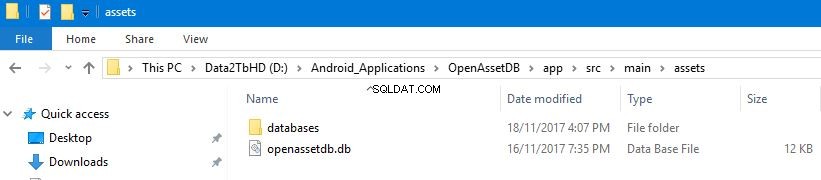
-
El primer parámetro que se pasa a OpenAssetDBHelper es el índice del auxiliar 0-9 (de las 10 instancias auxiliares admitidas).
-
El segundo parámetro es el contexto,
- El tercer parámetro es el nombre de la base de datos resultante (es decir, puede ser diferente al nombre del archivo de activos).
- El cuarto parámetro es DBVERSION (tenga en cuenta que aún no se han realizado experimentos para modificar esto).
- El quinto parámetro es el nombre del archivo de recursos.
- El sexto parámetro es para subdirectorios (jerárquicamente) con la carpeta de activos, p. los últimos ejemplos tienen el archivo de activos ubicado en una base de datos de nombre de carpeta en la carpeta de activos, es decir, activos/bases de datos
-