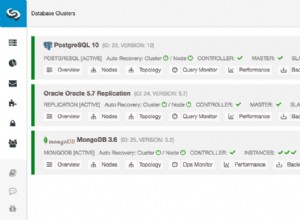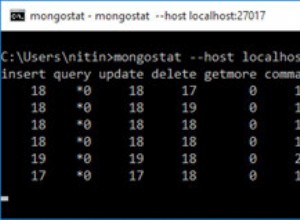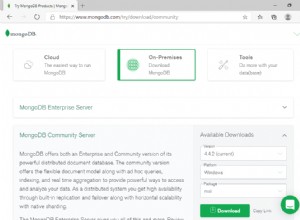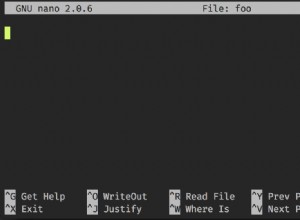En MongoDB, el $switch el operador de canalización de agregación evalúa una serie de case expresiones, y ejecuta una expresión específica solo cuando un case expresión se evalúa como true .
Sintaxis
La sintaxis es así:
$switch: {
branches: [
{ case: <expression>, then: <expression> },
{ case: <expression>, then: <expression> },
...
],
default: <expression>
}Ejemplo
Supongamos que tenemos una colección llamada pets con los siguientes documentos:
{ "_id" : 1, "name" : "Wag", "type" : "Dog", "weight" : 20 }
{ "_id" : 2, "name" : "Bark", "type" : "Dog", "weight" : 10 }
{ "_id" : 3, "name" : "Meow", "type" : "Cat", "weight" : 7 }
{ "_id" : 4, "name" : "Scratch", "type" : "Cat", "weight" : 8 }
{ "_id" : 5, "name" : "Bruce", "type" : "Kangaroo", "weight" : 100 }
{ "_id" : 6, "name" : "Hop", "type" : "Kangaroo", "weight" : 130 }
{ "_id" : 7, "name" : "Punch", "type" : "Kangaroo", "weight" : 200 }
{ "_id" : 8, "name" : "Snap", "type" : "Cat", "weight" : 12 }
{ "_id" : 9, "name" : "Ruff", "type" : "Dog", "weight" : 30 }
Podemos usar el $switch operador para ejecutar algunas expresiones de caso contra el weight campo:
db.pets.aggregate(
[
{
$project:
{
_id: 0,
weight: 1,
result: {
$switch: {
branches: [
{ case: { $gt: [ "$weight", 100 ] }, then: "Heavy" },
{ case: { $lt: [ "$weight", 20 ] }, then: "Light" }
],
default: "Medium"
}
}
}
}
]
)Resultado:
{ "weight" : 20, "result" : "Medium" }
{ "weight" : 10, "result" : "Light" }
{ "weight" : 7, "result" : "Light" }
{ "weight" : 8, "result" : "Light" }
{ "weight" : 100, "result" : "Medium" }
{ "weight" : 130, "result" : "Heavy" }
{ "weight" : 200, "result" : "Heavy" }
{ "weight" : 12, "result" : "Light" }
{ "weight" : 30, "result" : "Medium" } Omitir la expresión predeterminada
Omitir el default del código puede resultar en un error. Pero esto depende del resultado del case expresiones.
Si eliminamos el default parte del ejemplo anterior, obtenemos un error:
db.pets.aggregate(
[
{
$project:
{
_id: 0,
weight: 1,
result: {
$switch: {
branches: [
{ case: { $gt: [ "$weight", 100 ] }, then: "Heavy" },
{ case: { $lt: [ "$weight", 20 ] }, then: "Light" }
]
}
}
}
}
]
)Resultado:
uncaught exception: Error: command failed: {
"ok" : 0,
"errmsg" : "$switch could not find a matching branch for an input, and no default was specified.",
"code" : 40066,
"codeName" : "Location40066"
} : aggregate failed :
example@sqldat.com/mongo/shell/utils.js:25:13
example@sqldat.com/mongo/shell/assert.js:18:14
example@sqldat.com/mongo/shell/assert.js:639:17
example@sqldat.com/mongo/shell/assert.js:729:16
example@sqldat.com/mongo/shell/db.js:266:5
example@sqldat.com/mongo/shell/collection.js:1058:12
@(shell):1:1
En este caso, había valores de entrada que no estaban cubiertos por el case expresiones (es decir, aquellas entre 20 y 100), y así $switch devolvió un error.
Sin embargo, si cambiamos el case ligeramente, podemos eliminar el default parte sin error:
db.pets.aggregate(
[
{
$project:
{
_id: 0,
weight: 1,
result: {
$switch: {
branches: [
{ case: { $gt: [ "$weight", 100 ] }, then: "Heavy" },
{ case: { $lte: [ "$weight", 100 ] }, then: "Light" }
]
}
}
}
}
]
)Resultado:
{ "weight" : 20, "result" : "Light" }
{ "weight" : 10, "result" : "Light" }
{ "weight" : 7, "result" : "Light" }
{ "weight" : 8, "result" : "Light" }
{ "weight" : 100, "result" : "Light" }
{ "weight" : 130, "result" : "Heavy" }
{ "weight" : 200, "result" : "Heavy" }
{ "weight" : 12, "result" : "Light" }
{ "weight" : 30, "result" : "Light" }
En este ejemplo, todos los documentos cumplieron todos los case expresiones, por lo que default no era necesario, lo que significaba que no se producía ningún error.
Documentación de MongoDB
Consulte la documentación de MongoDB para obtener más detalles y ejemplos.