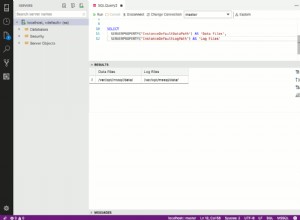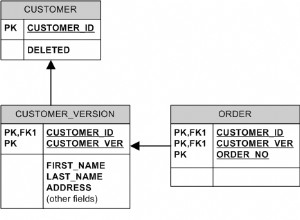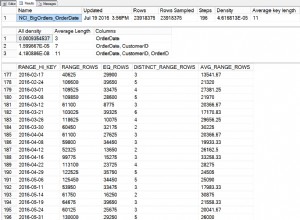Los Servicios de Windows son una capa sobre los procesos; para ser un servicio, una aplicación debe conectarse al Administrador de control de servicios y anunciar qué servicios están disponibles. Esta conexión se maneja dentro de la biblioteca ADVAPI32.DLL. Una vez que se establece esta conexión, la biblioteca mantiene un subproceso en espera de los comandos del Administrador de control de servicios, que luego puede iniciar y detener los servicios arbitrariamente. No creo que se requiera que el proceso salga cuando finaliza el último servicio. Aunque eso es lo que suele suceder, el final del enlace con el Administrador de control de servicios, que ocurre después de que el último servicio ingresa al estado "Detenido", puede ocurrir significativamente antes de que el proceso realmente finalice, liberando cualquier recurso que aún no haya liberado explícitamente. .
La API del servicio de Windows incluye una funcionalidad que le permite obtener el Id. de proceso del proceso que aloja el servicio. Es posible que un solo proceso aloje muchos servicios, por lo que es posible que el proceso no se cierre cuando el servicio que le interesa finalice, pero debe estar seguro con SQL Server. Desafortunadamente, .NET Framework no expone esta funcionalidad. Sin embargo, expone el identificador al servicio que usa internamente para las llamadas a la API, y puede usarlo para hacer sus propias llamadas a la API. Entonces, con un poco de P/Invoke, puede obtener el ID del proceso del servicio de Windows y, a partir de ahí, siempre que tenga el permiso necesario, puede abrir un identificador para el proceso que se puede usar para esperar a que finalice. salir.
Algo como esto:
[DllImport("advapi32")]
static extern bool QueryServiceStatusEx(IntPtr hService, int InfoLevel, ref SERVICE_STATUS_PROCESS lpBuffer, int cbBufSize, out int pcbBytesNeeded);
const int SC_STATUS_PROCESS_INFO = 0;
[StructLayout(LayoutKind.Sequential)]
struct SERVICE_STATUS_PROCESS
{
public int dwServiceType;
public int dwCurrentState;
public int dwControlsAccepted;
public int dwWin32ExitCode;
public int dwServiceSpecificExitCode;
public int dwCheckPoint;
public int dwWaitHint;
public int dwProcessId;
public int dwServiceFlags;
}
const int SERVICE_WIN32_OWN_PROCESS = 0x00000010;
const int SERVICE_INTERACTIVE_PROCESS = 0x00000100;
const int SERVICE_RUNS_IN_SYSTEM_PROCESS = 0x00000001;
public static void StopServiceAndWaitForExit(string serviceName)
{
using (ServiceController controller = new ServiceController(serviceName))
{
SERVICE_STATUS_PROCESS ssp = new SERVICE_STATUS_PROCESS();
int ignored;
// Obtain information about the service, and specifically its hosting process,
// from the Service Control Manager.
if (!QueryServiceStatusEx(controller.ServiceHandle.DangerousGetHandle(), SC_STATUS_PROCESS_INFO, ref ssp, Marshal.SizeOf(ssp), out ignored))
throw new Exception("Couldn't obtain service process information.");
// A few quick sanity checks that what the caller wants is *possible*.
if ((ssp.dwServiceType & ~SERVICE_INTERACTIVE_PROCESS) != SERVICE_WIN32_OWN_PROCESS)
throw new Exception("Can't wait for the service's hosting process to exit because there may be multiple services in the process (dwServiceType is not SERVICE_WIN32_OWN_PROCESS");
if ((ssp.dwServiceFlags & SERVICE_RUNS_IN_SYSTEM_PROCESS) != 0)
throw new Exception("Can't wait for the service's hosting process to exit because the hosting process is a critical system process that will not exit (SERVICE_RUNS_IN_SYSTEM_PROCESS flag set)");
if (ssp.dwProcessId == 0)
throw new Exception("Can't wait for the service's hosting process to exit because the process ID is not known.");
// Note: It is possible for the next line to throw an ArgumentException if the
// Service Control Manager's information is out-of-date (e.g. due to the process
// having *just* been terminated in Task Manager) and the process does not really
// exist. This is a race condition. The exception is the desirable result in this
// case.
using (Process process = Process.GetProcessById(ssp.dwProcessId))
{
// EDIT: There is no need for waiting in a separate thread, because MSDN says "The handles are valid until closed, even after the process or thread they represent has been terminated." ( https://msdn.microsoft.com/en-us/library/windows/desktop/ms684868%28v=vs.85%29.aspx ), so to keep things in the same thread, the process HANDLE should be opened from the process id before the service is stopped, and the Wait should be done after that.
// Response to EDIT: What you report is true, but the problem is that the handle isn't actually opened by Process.GetProcessById. It's only opened within the .WaitForExit method, which won't return until the wait is complete. Thus, if we try the wait on the current therad, we can't actually do anything until it's done, and if we defer the check until after the process has completed, it won't be possible to obtain a handle to it any more.
// The actual wait, using process.WaitForExit, opens a handle with the SYNCHRONIZE
// permission only and closes the handle before returning. As long as that handle
// is open, the process can be monitored for termination, but if the process exits
// before the handle is opened, it is no longer possible to open a handle to the
// original process and, worse, though it exists only as a technicality, there is
// a race condition in that another process could pop up with the same process ID.
// As such, we definitely want the handle to be opened before we ask the service
// to close, but since the handle's lifetime is only that of the call to WaitForExit
// and while WaitForExit is blocking the thread we can't make calls into the SCM,
// it would appear to be necessary to perform the wait on a separate thread.
ProcessWaitForExitData threadData = new ProcessWaitForExitData();
threadData.Process = process;
Thread processWaitForExitThread = new Thread(ProcessWaitForExitThreadProc);
processWaitForExitThread.IsBackground = Thread.CurrentThread.IsBackground;
processWaitForExitThread.Start(threadData);
// Now we ask the service to exit.
controller.Stop();
// Instead of waiting until the *service* is in the "stopped" state, here we
// wait for its hosting process to go away. Of course, it's really that other
// thread waiting for the process to go away, and then we wait for the thread
// to go away.
lock (threadData.Sync)
while (!threadData.HasExited)
Monitor.Wait(threadData.Sync);
}
}
}
class ProcessWaitForExitData
{
public Process Process;
public volatile bool HasExited;
public object Sync = new object();
}
static void ProcessWaitForExitThreadProc(object state)
{
ProcessWaitForExitData threadData = (ProcessWaitForExitData)state;
try
{
threadData.Process.WaitForExit();
}
catch {}
finally
{
lock (threadData.Sync)
{
threadData.HasExited = true;
Monitor.PulseAll(threadData.Sync);
}
}
}