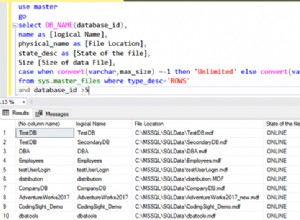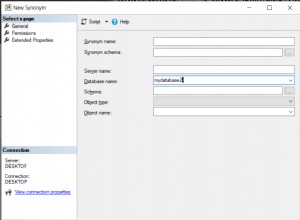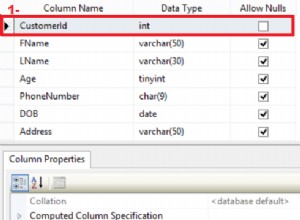AFAIK, no hay una forma de escribir esto necesariamente desde SSMS, pero puede crear una secuencia de comandos transportable en TSQL una vez y reutilizarla en todos los servidores. Aquí hay un buen ejemplo para que comiences con esto:
USE [master]
GO
sp_configure 'show advanced options',1
GO
RECONFIGURE WITH OVERRIDE
GO
sp_configure 'Database Mail XPs',1
GO
RECONFIGURE
GO
-- Create a New Mail Profile for Notifications
EXECUTE msdb.dbo.sysmail_add_profile_sp
@profile_name = 'DBA_Notifications',
@description = 'Profile for sending Automated DBA Notifications'
GO
-- Set the New Profile as the Default
EXECUTE msdb.dbo.sysmail_add_principalprofile_sp
@profile_name = 'DBA_Notifications',
@principal_name = 'public',
@is_default = 1 ;
GO
-- Create an Account for the Notifications
EXECUTE msdb.dbo.sysmail_add_account_sp
@account_name = 'SQLMonitor',
@description = 'Account for Automated DBA Notifications',
@email_address = '[email protected]', -- Change This
@display_name = 'SQL Monitor',
@mailserver_name = 'smtp.domain.com' -- Change This
GO
-- Add the Account to the Profile
EXECUTE msdb.dbo.sysmail_add_profileaccount_sp
@profile_name = 'DBA_Notifications',
@account_name = 'SQLMonitor',
@sequence_number = 1
GO
La otra opción sería aprovechar SMO, ya sea a través de .NET o PowerShell para generar los scripts. La referencia SMO para esto sería:
ACTUALIZAR:
Esto es lo fácil que resultó ser escribir esto con Powershell y SMO:
[void][reflection.assembly]::LoadWithPartialName("Microsoft.SqlServer.Smo");
#Set the server to script from
$ServerName = "ServerName";
#Get a server object which corresponds to the default instance
$srv = New-Object -TypeName Microsoft.SqlServer.Management.SMO.Server $ServerName
#Script Database Mail configuration from the server
$srv.Mail.Script();