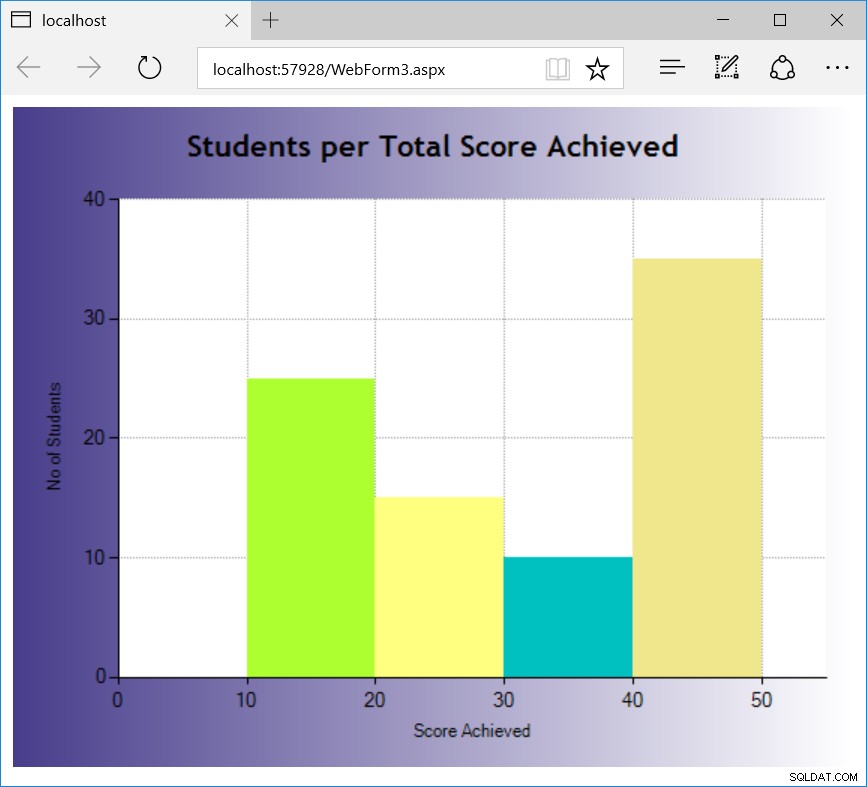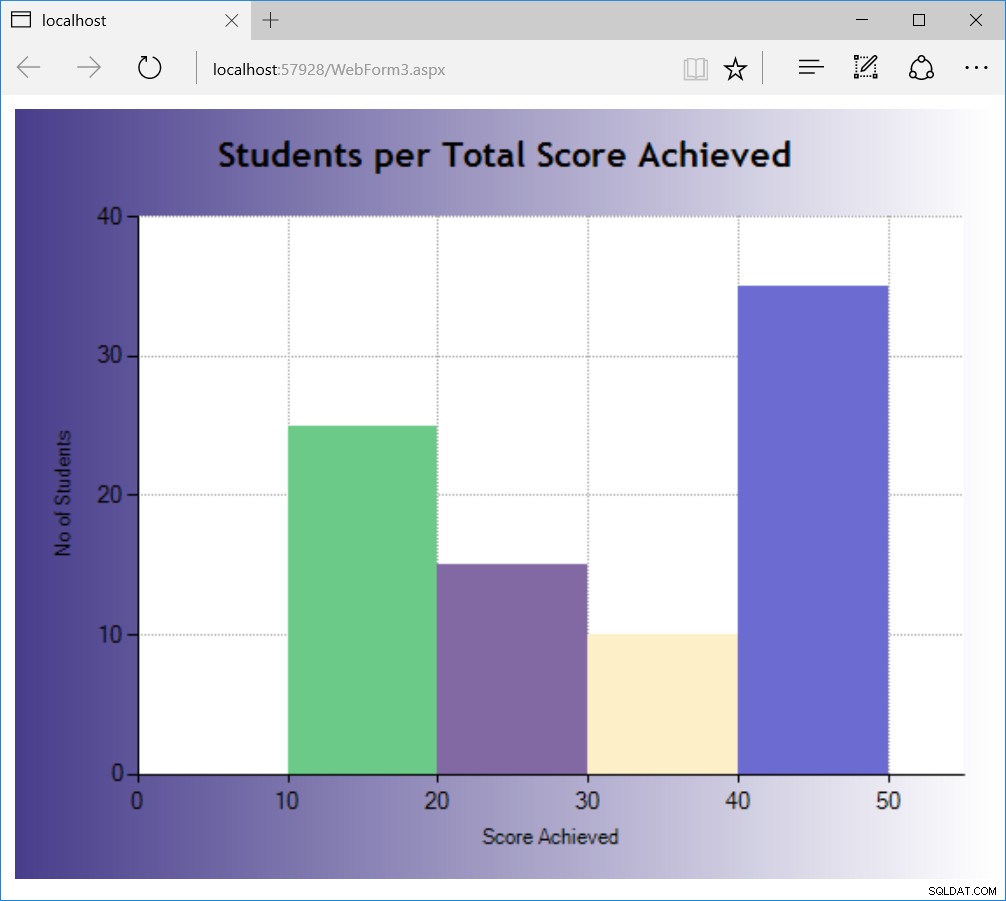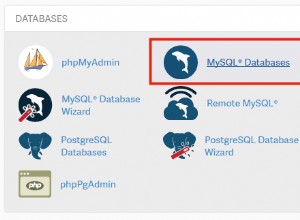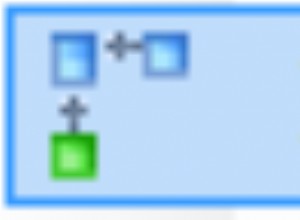Consulte a continuación su ASPX original modificado para adaptarse al resultado deseado. Básicamente, debe hacer que su intervalo de cuadrícula principal sea el mismo que su rango de puntaje y hacer que cada XValue sea el punto medio de cada rango. Además, para que sus columnas llenen completamente el espacio, debe establecer la propiedad personalizada PointWidth=1 .
<asp:Chart ID="Chart2" runat="server" BackColor="DarkSlateBlue" BackGradientStyle="LeftRight"
BorderlineWidth="0" Height="440px" Palette="SeaGreen" PaletteCustomColors="24, 0, 0"
Width="560px" BorderlineColor="128, 128, 255" OnLoad="Chart2_Load">
<Titles>
<asp:Title Name="DefaultTitle" Font="Trebuchet MS, 15pt, style=Bold"
Text = "Students per Total Score Achieved" />
</Titles>
<%-- <Legends>
<asp:Legend Name="DefaultLegend" Enabled="True" Docking="Top" />
</Legends>--%>
<Series>
<asp:Series Name="Series1" YValuesPerPoint="1" CustomProperties="PointWidth=1">
<Points>
<asp:DataPoint Color="GreenYellow" XValue="15" YValues="25" />
<asp:DataPoint Color="255, 255, 128" XValue="25" YValues="15" />
<asp:DataPoint Color="0, 192, 192" XValue="35" YValues="10" />
<asp:DataPoint Color="Khaki" XValue="45" YValues="35" />
</Points>
</asp:Series>
</Series>
<ChartAreas>
<asp:ChartArea Name="ChartArea1" >
<AxisY Title="No of Students ">
<MajorGrid LineColor="DarkGray" LineDashStyle="Dot" />
</AxisY>
<AxisX Title="Score Achieved" Minimum="0" Enabled="True">
<MajorGrid Interval="10" IntervalOffset="Auto" IntervalOffsetType="Number" IntervalType="Number" LineColor="DarkGray" LineDashStyle="Dot" />
<MajorTickMark Interval="10" IntervalOffset="Auto" IntervalOffsetType="Number" IntervalType="Number" />
</AxisX>
<AxisY2>
<LabelStyle TruncatedLabels="True" />
</AxisY2>
</asp:ChartArea>
</ChartAreas>
</asp:Chart>
EDITAR: Tenga en cuenta que el color de cada punto se asigna explícitamente en el archivo aspx. Puede hacer lo mismo en el código subyacente usando colores predefinidos de una colección o generando colores aleatorios, como este:
Random r = new Random();
foreach (DataPoint dp in Chart2.Series[0].Points)
dp.Color = Color.FromArgb(255, r.Next(100, 255), r.Next(100, 255), r.Next(100, 255));
EDICIÓN 2: Así es exactamente como se ve mi código ahora:
<asp:Chart ID="Chart2" runat="server" BackColor="DarkSlateBlue" BackGradientStyle="LeftRight"
BorderlineWidth="0" Height="440px" Palette="SeaGreen" PaletteCustomColors="24, 0, 0"
Width="560px" BorderlineColor="128, 128, 255" OnLoad="Chart2_Load">
<Titles>
<asp:Title Name="DefaultTitle" Font="Trebuchet MS, 15pt, style=Bold"
Text = "Students per Total Score Achieved" />
</Titles>
<%-- <Legends>
<asp:Legend Name="DefaultLegend" Enabled="True" Docking="Top" />
</Legends>--%>
<Series>
<asp:Series Name="Series1" YValuesPerPoint="1" CustomProperties="PointWidth=1">
</asp:Series>
</Series>
<ChartAreas>
<asp:ChartArea Name="ChartArea1" >
<AxisY Title="No of Students ">
<MajorGrid LineColor="DarkGray" LineDashStyle="Dot" />
</AxisY>
<AxisX Title="Score Achieved" Minimum="0" Enabled="True">
<MajorGrid Interval="10" IntervalOffset="Auto" IntervalOffsetType="Number" IntervalType="Number" LineColor="DarkGray" LineDashStyle="Dot" />
<MajorTickMark Interval="10" IntervalOffset="Auto" IntervalOffsetType="Number" IntervalType="Number" />
</AxisX>
<AxisY2>
<LabelStyle TruncatedLabels="True" />
</AxisY2>
</asp:ChartArea>
</ChartAreas>
</asp:Chart>
CS:
protected void Chart2_Load(object sender, EventArgs e)
{
Chart2.Visible = true;
/*
SqlConnection connection = new SqlConnection(ConfigurationManager.ConnectionStrings["Con"].ConnectionString);
SqlCommand cmd = new SqlCommand();
cmd.Connection = connection;
cmd.CommandType = CommandType.StoredProcedure;
cmd.CommandText = "sp_range";
cmd.Parameters.AddWithValue("@sub_code", DropDown_Subjects.SelectedItem.Value);
// cmd.ExecuteNonQuery();
connection.Open();
SqlDataReader dr = cmd.ExecuteReader(CommandBehavior.CloseConnection);
*/
Chart2.DataSource = dt;
Chart2.Series[0].XValueMember = "Score_Achieved";
Chart2.Series[0].YValueMembers = "No_of_Students";
Chart2.DataBind();
Random r = new Random();
foreach (DataPoint dp in Chart2.Series[0].Points)
dp.Color = Color.FromArgb(255, r.Next(100, 255), r.Next(100, 255), r.Next(100, 255));
//connection.Close();
}