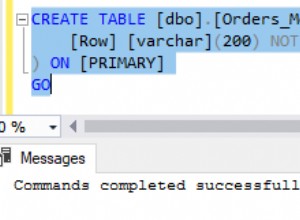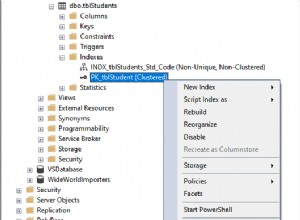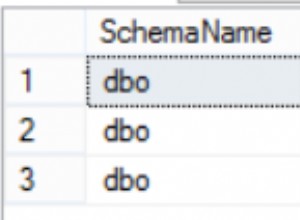Esto funcionó para mí en linqpad:(después de agregar una referencia nuget a "Microsoft.SQLServer.SMO"
copiado y modificado de la respuesta en: Tabla de secuencias de comandos como CREATE TO mediante vb.net
Tuve problemas para intentar acceder a Tables["[exd].[ABCINDICATORSET]"], no pude encontrar la manera de especificar una tabla y un dominio correctamente, siempre recibía un valor nulo.
// Define your database and table you want to script out
string dbName = "Ivara77Install";
// set up the SMO server objects - I'm using "integrated security" here for simplicity
Server srv = new Server();
srv.ConnectionContext.LoginSecure = true;
srv.ConnectionContext.ServerInstance = ".";
// get the database in question
Database db = new Database();
db = srv.Databases[dbName];
StringBuilder sb = new StringBuilder();
// define the scripting options - what options to include or not
ScriptingOptions options = new ScriptingOptions();
options.ClusteredIndexes = true;
options.Default = true;
options.DriAll = true;
options.Indexes = true;
options.IncludeHeaders = true;
// script out the table's creation
Table tbl = db.Tables.OfType<Table>().Single(t => t.Schema.ToLower() == "exd" && t.Name.ToLower() == "ABCINDICATORSET".ToLower() );
StringCollection coll = tbl.Script(options);
foreach (string str in coll)
{
sb.Append(str);
sb.Append(Environment.NewLine);
}
// you can get the string that makes up the CREATE script here
// do with this CREATE script whatever you like!
string createScript = sb.ToString();
Parte del sql es un poco más detallado que lo que obtiene del servidor sql cuando hace Script Table As -> Create To -> New Query Editor Window
Los cambios para acercarlo más a lo que genera el servidor sql fueron:
//options.Indexes = true;
options.IncludeHeaders = true;
options.NoCollation = true;