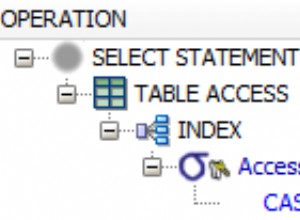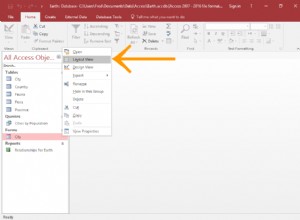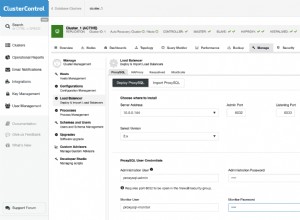De acuerdo con su código VBS, la pregunta debería ser:Usar VBS y el registro para determinar qué versión y 32 vs. 64 bits de ODBC los controladores están instalados
Hay muchos otros controladores disponibles para Oracle, p. OleDB, ODP.NET, JDBC, etc.
Para conseguir 32 y 64 bits puedes hacerlo de dos formas
Ejecute el VBS en un host de secuencias de comandos diferente, es decir,
For 64 Bit: >c:\Windows\system32\cscript.exe Drivers.vbs
For 32 Bit: >c:\Windows\SysWOW64\cscript.exe Drivers.vbs
O modifique el script VBS para interrogar la ruta de 32 y 64 bits en el Registro:
strComputer = "."
Set objRegistry = GetObject("winmgmts:\\" & strComputer & "\root\default:StdRegProv")
strKeyPath = "SOFTWARE\ODBC\ODBCINST.INI\ODBC Drivers"
objRegistry.EnumValues HKEY_LOCAL_MACHINE, strKeyPath, arrValueNames, arrValueTypes
For i = 0 to UBound(arrValueNames)
strValueName = arrValueNames(i)
objRegistry.GetStringValue HKEY_LOCAL_MACHINE,strKeyPath,strValueName,strValue
Wscript.Echo arrValueNames(i) & " -- 64 Bit " & strValue
Next
strKeyPath = "SOFTWARE\Wow6432Node\ODBC\ODBCINST.INI\ODBC Drivers"
objRegistry.EnumValues HKEY_LOCAL_MACHINE, strKeyPath, arrValueNames, arrValueTypes
For i = 0 to UBound(arrValueNames)
strValueName = arrValueNames(i)
objRegistry.GetStringValue HKEY_LOCAL_MACHINE,strKeyPath,strValueName,strValue
Wscript.Echo arrValueNames(i) & " -- 32 Bit " & strValue
Next
Otra nota:TNS_ADMIN y ORACLE_HOME puede definirse por variable de entorno, sin embargo, también puede definirlos en el Registro. Buscar 64 bits
HKLM\SOFTWARE\ORACLE\Key_{ORACLE_HOME_NAME}\TNS_ADMIN
and
HKLM\SOFTWARE\ORACLE\Key_{ORACLE_HOME_NAME}\ORACLE_HOME
y para 32 bits
HKLM\SOFTWARE\Wow6432Node\ORACLE\Key_{ORACLE_HOME_NAME}\TNS_ADMIN
and
HKLM\SOFTWARE\Wow6432Node\ORACLE\Key_{ORACLE_HOME_NAME}\ORACLE_HOME