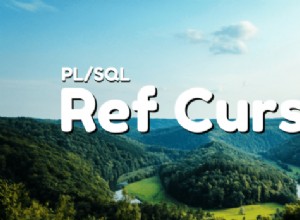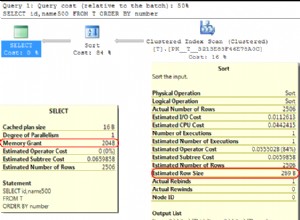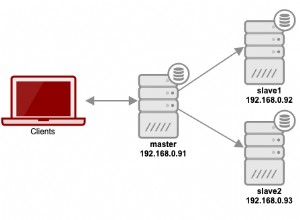El uso de un cursor requiere un código repetitivo estándar para rodearlo.
El uso de un cursor para llamar a un procedimiento almacenado para cada conjunto de valores de la tabla requiere esencialmente el mismo modelo. Usted SELECT los valores que desea pasar, desde donde los obtenga (que podría ser una tabla temporal, una tabla base o una vista, y puede incluir llamadas a funciones almacenadas) y luego llame al procedimiento con esos valores.
He escrito un ejemplo sintácticamente válido de ese código repetitivo, a continuación, con comentarios para explicar lo que hace cada componente. Hay pocas cosas que me desagradan más que que me pidan que haga algo "solo porque sí", así que todo está (con suerte) explicado.
Mencionó llamar al procedimiento con múltiples valores, por lo que este ejemplo usa 2.
Tenga en cuenta que los eventos que le suceden están en un orden específico por una razón. Las variables deben declararse primero, los cursores deben declararse antes de sus controladores de continuación y los bucles deben seguir todas esas cosas. Esto da la impresión de que aquí hay una inflexibilidad bastante extrema, pero ese no es realmente el caso. Puede restablecer el orden anidando código adicional dentro de BEGIN ... END bloques dentro del cuerpo del procedimiento; por ejemplo, si necesitara un segundo cursor dentro del ciclo, simplemente lo declararía dentro del ciclo, dentro de otro BEGIN ... END .
DELIMITER $$
DROP PROCEDURE IF EXISTS `my_proc` $$
CREATE PROCEDURE `my_proc`(arg1 INT) -- 1 input argument; you might not need one
BEGIN
-- from http://stackoverflow.com/questions/35858541/call-a-stored-procedure-from-the-declare-statement-when-using-cursors-in-mysql
-- declare the program variables where we'll hold the values we're sending into the procedure;
-- declare as many of them as there are input arguments to the second procedure,
-- with appropriate data types.
DECLARE val1 INT DEFAULT NULL;
DECLARE val2 INT DEFAULT NULL;
-- we need a boolean variable to tell us when the cursor is out of data
DECLARE done TINYINT DEFAULT FALSE;
-- declare a cursor to select the desired columns from the desired source table1
-- the input argument (which you might or might not need) is used in this example for row selection
DECLARE cursor1 -- cursor1 is an arbitrary label, an identifier for the cursor
CURSOR FOR
SELECT t1.c1,
t1.c2
FROM table1 t1
WHERE c3 = arg1;
-- this fancy spacing is of course not required; all of this could go on the same line.
-- a cursor that runs out of data throws an exception; we need to catch this.
-- when the NOT FOUND condition fires, "done" -- which defaults to FALSE -- will be set to true,
-- and since this is a CONTINUE handler, execution continues with the next statement.
DECLARE CONTINUE HANDLER FOR NOT FOUND SET done = TRUE;
-- open the cursor
OPEN cursor1;
my_loop: -- loops have to have an arbitrary label; it's used to leave the loop
LOOP
-- read the values from the next row that is available in the cursor
FETCH NEXT FROM cursor1 INTO val1, val2;
IF done THEN -- this will be true when we are out of rows to read, so we go to the statement after END LOOP.
LEAVE my_loop;
ELSE -- val1 and val2 will be the next values from c1 and c2 in table t1,
-- so now we call the procedure with them for this "row"
CALL the_other_procedure(val1,val2);
-- maybe do more stuff here
END IF;
END LOOP;
-- execution continues here when LEAVE my_loop is encountered;
-- you might have more things you want to do here
END $$
DELIMITER ;