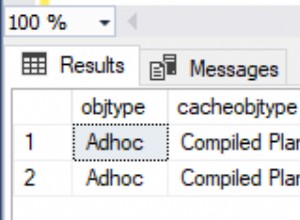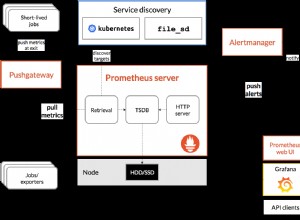Solución alternativa a DCount y DLookup con MS SQL Server Backend
Uno de los principales problemas que hemos encontrado con Access es el uso de DLookup y DCount al usar tablas de SQL Server. Recientemente trabajamos en la migración de una solución de Access pura al servidor SQL y encontramos retrasos en la carga de varios formularios. Esto se debió al uso de DLookup y DCount en el código VBA.
Luego se nos ocurrió una solución para resolver rápidamente las múltiples instancias con un par de funciones. Nos guió otra solución proporcionada por Allen Browne, quien diseñó el DLookup extendido aquí en este enlace.
La solución de Allen mejora el rendimiento de DLookup al:
- Incluyendo un orden de clasificación para garantizar que obtenga el resultado que necesita.
- Limpiando después de sí mismo.
- Diferencia correctamente un nulo y una cadena de longitud cero.
- Mejora general en el rendimiento.
Ahora hemos dado un paso más para trabajar específicamente con tablas o vistas SQL, estas no funcionarán con tablas locales de Access ya que estamos usando específicamente una conexión ADO.
Incluyo el código para que ambas funciones reemplacen DLookup y DCount
Public Function ESQLLookup(strField As String, strTable As String, Optional Criteria As Variant, _
Optional OrderClause As Variant) As Variant
Dim rs As ADODB.Recordset 'To retrieve the value to find.
Dim rsMVF As ADODB.Recordset 'Child recordset to use for multi-value fields.
Dim varResult As Variant 'Return value for function.
Dim strSQL As String 'SQL statement.
Dim strOut As String 'Output string to build up (multi-value field.)
Dim lngLen As Long 'Length of string.
Const strcSep = "," 'Separator between items in multi-value list.
'Initialize to null.
varResult = Null
'Encapsulate Domain in brackets if none exist to allow special characters in the Domain string
If Left$(strTable, 1) <> "[" Then
strTable = "[" & strTable & "]"
End If
'Build the SQL string.
strSQL = "SELECT TOP 1 " & strField & " FROM " & strTable
If Not IsMissing(Criteria) Then
strSQL = strSQL & " WHERE " & Criteria
End If
If Not IsMissing(OrderClause) Then
strSQL = strSQL & " ORDER BY " & OrderClause
End If
strSQL = strSQL & ";"
'Lookup the value.
OpenMyRecordset rs, strSQL, rrOpenForwardOnly, rrLockReadOnly, True
If rs.RecordCount > 0 Then
'Will be an object if multi-value field.
If VarType(rs(0)) = vbObject Then
Set rsMVF = rs(0).Value
Do While Not rsMVF.EOF
If rs(0).Type = 101 Then 'dbAttachment
strOut = strOut & rsMVF!FileName & strcSep
Else
strOut = strOut & rsMVF![Value].Value & strcSep
End If
rsMVF.MoveNext
Loop
'Remove trailing separator.
lngLen = Len(strOut) - Len(strcSep)
If lngLen > 0& Then
varResult = Left(strOut, lngLen)
End If
Set rsMVF = Nothing
Else
'Not a multi-value field: just return the value.
varResult = rs(0)
End If
End If
rs.Close
'Assign the return value.
ESQLLookup = varResult
ErrEx.Catch 11 ' Division by Zero
Debug.Print strSQL
MsgBox "To troubleshoot this error, please evaluate the data that is being processed by:" _
& vbCrLf & vbCrLf & strSQL, vbCritical, "Division by Zero Error"
ErrEx.CatchAll
MsgBox "Error " & err.Number & ": " & err.Description, vbCritical, "Unexpected error"
ErrEx.Finally
Set rs = Nothing
End Function
Public Function ESQLCount(strField As String, strTable As String, Optional Criteria As Variant) As Variant
Dim rs As ADODB.Recordset 'To retrieve the value to find.
Dim varResult As Variant 'Return value for function.
Dim strSQL As String 'SQL statement.
Dim lngLen As Long 'Length of string.
'Initialize to null.
varResult = Null
'Encapsulate Domain in brackets if none exist to allow special characters in the Domain string
If Left$(strTable, 1) <> "[" Then
strTable = "[" & strTable & "]"
End If
'Build the SQL string.
strSQL = "SELECT COUNT(" & strField & ") AS TotalCount FROM " & strTable
If Not IsMissing(Criteria) Then
strSQL = strSQL & " WHERE " & Criteria
End If
strSQL = strSQL & ";"
'Lookup the value.
OpenMyRecordset rs, strSQL, rrOpenForwardOnly, rrLockReadOnly, True
varResult = Nz(rs.Fields("TotalCount"), 0)
rs.Close
'Assign the return value.
ESQLCount = varResult
ErrEx.CatchAll
MsgBox "Error " & err.Number & ": " & err.Description, vbCritical, "Unexpected error"
Resume Next
ErrEx.Finally
Set rs = Nothing
End Function
Si tiene una instancia que requiere el uso de DSum, puede adaptar fácilmente la función DCont para obtener el resultado requerido.
Después de aplicar esta solución, encontramos una mejora espectacular en el rendimiento de la carga de formularios y el diseño nos ayuda a aplicar esta solución a múltiples proyectos. Espero que esta solución le sea útil y si tiene algún otro problema con el que podamos ayudarlo, comuníquese con nosotros en accessexperts.com.