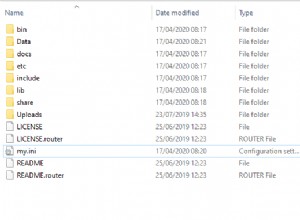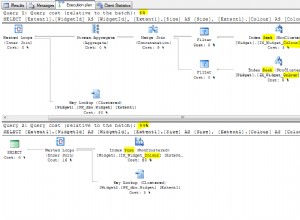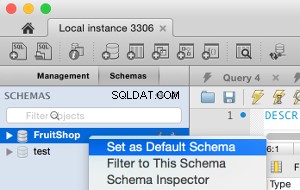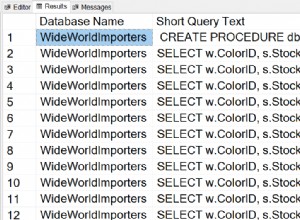Como está utilizando el entorno anaconda, asumo que ha estado utilizando virtualenv para el proyecto que mencionó. En realidad, es fácil de replicar con los siguientes códigos:
# list all virtualenvs in your anaconda folder
$ conda info –envs # this will list all virtualenvs created by you, you can then choose the specific virtualenv here.
# to activate the virtualenv of your interest
$ conda activate [virtualenv_name]
# export all packages used in the specific virtualenv (conda activated)
$ pip freeze > requirements.txt # save the output file as requirements.txt
# set up a new conda virtualenv in current or separate machine and install with the requirements.txt
$ conda create --name <env_name> python=3.6.5 --file requirements.txt
# Please note that occasionally you may need to check requirements.txt if there is any abnormal list of packages. The format should be in either [package==version] or [package].
O puede crear todo el virtualenv directamente.
# copy exactly same virtualenv on separate machine
# export all packages used in the specific virtualenv (conda activated), including current python version and virtualenv name
$ conda env export > environment.yml # save the output file as environment.yml
# set up a new conda virtualenv in current or separate machine and install with the requirements.txt
$ conda env create -f environment.yml # using Conda; to modify “name” in the environment.yml file if to set up own same anaconda/machine