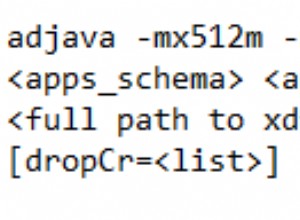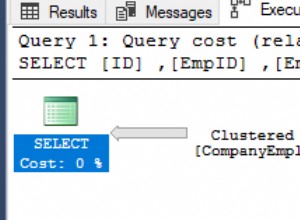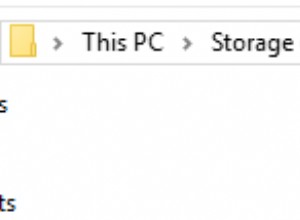Crear base de datos
public class DatabaseHandler extends SQLiteOpenHelper {
//Database Version
private static final int DATABASE_VERSION = 1;
//Database Name
private static final String DATABASE_NAME = "Test";
//Table Name
private static final String TABLE_TEST = "TestTable";
//Column Name
private static final String KEY_ID = "id";
private static final String KEY_NAME = "name";
private static final String KEY_AGE = "age";
public DatabaseHandler(Context context) {
super(context, DATABASE_NAME, null, DATABASE_VERSION);
}
//Create Table
@Override
public void onCreate(SQLiteDatabase db) {
String CREATE_CONTACTS_TABLE = "CREATE TABLE " + TABLE_TEST + "("
+ KEY_ID + " INTEGER PRIMARY KEY," + KEY_NAME + " TEXT,"
+ KEY_AGE + " TEXT" + ")";
db.execSQL(CREATE_CONTACTS_TABLE);
}
@Override
public void onUpgrade(SQLiteDatabase db, int oldVersion, int newVersion) {
db.execSQL("DROP TABLE IF EXISTS " + TABLE_TEST);
onCreate(db);
}
//Insert Value
public void adddata(Context context,String movieId,String songId) {
SQLiteDatabase db = this.getWritableDatabase();
ContentValues values = new ContentValues();
values.put(KEY_NAME, movieId);
values.put(KEY_AGE, songId);
db.insert(TABLE_TEST, null, values);
db.close();
}
//Get Row Count
public int getCount() {
String countQuery = "SELECT * FROM " + TABLE_TEST;
int count = 0;
SQLiteDatabase db = this.getReadableDatabase();
Cursor cursor = db.rawQuery(countQuery, null);
if(cursor != null && !cursor.isClosed()){
count = cursor.getCount();
cursor.close();
}
return count;
}
//Delete Query
public void removeFav(int id) {
String countQuery = "DELETE FROM " + TABLE_TEST + " where " + KEY_ID + "= " + id ;
SQLiteDatabase db = this.getReadableDatabase();
db.execSQL(countQuery);
}
//Get FavList
public List<FavoriteList> getFavList(){
String selectQuery = "SELECT * FROM " + TABLE_TEST;
SQLiteDatabase db = this.getWritableDatabase();
Cursor cursor = db.rawQuery(selectQuery, null);
List<FavoriteList> FavList = new ArrayList<FavoriteList>();
if (cursor.moveToFirst()) {
do {
FavoriteList list = new FavoriteList();
list.setId(Integer.parseInt(cursor.getString(0)));
list.setName(cursor.getString(1));
list.setAge(cursor.getString(2));
FavList.add(list);
} while (cursor.moveToNext());
}
return FavList;
}
}
y cree una vista de lista personalizada usando el adaptador base como se muestra a continuación
public class ViewAdapter extends BaseAdapter {
LayoutInflater mInflater;
public ViewAdapter() {
mInflater = LayoutInflater.from(context);
}
@Override
public int getCount() {
return favoriteList.size();
}
@Override
public Object getItem(int position) {
return null;
}
@Override
public long getItemId(int position) {
return position;
}
@Override
public View getView(final int position, View convertView, ViewGroup parent) {
if (convertView == null) {
convertView = mInflater.inflate(R.layout.listitem,null);
}
final TextView nameText = (TextView) convertView.findViewById(R.id.nameText);
nameText.setText("Name : "+favoriteList.get(position).getName());
final TextView ageText = (TextView) convertView.findViewById(R.id.ageText);
ageText.setText("Age : "+favoriteList.get(position).getAge());
final Button edit = (Button) convertView.findViewById(R.id.edit);
edit.setOnClickListener(new OnClickListener() {
@Override
public void onClick(View v) {
final Dialog dialog = new Dialog(context);
dialog.setContentView(R.layout.row);
dialog.setTitle("Add Data to Database");
final EditText name = (EditText) dialog.findViewById(R.id.name);
final EditText age = (EditText) dialog.findViewById(R.id.age);
Button Add = (Button) dialog.findViewById(R.id.Add);
Add.setText("Add");
Add.setOnClickListener(new OnClickListener() {
@Override
public void onClick(View v) {
if(name.getText().toString() != null && name.getText().toString().length() >0 ){
if(age.getText().toString() != null && age.getText().toString().length() >0 ){
db.updateRow(favoriteList.get(position).getId(), name.getText().toString(), age.getText().toString());
favoriteList = db.getFavList();
listView.setAdapter(new ViewAdapter());
dialog.dismiss();
}else{
Toast.makeText(getApplicationContext(), "Please Enter the Age", Toast.LENGTH_LONG).show();
}
}else{
Toast.makeText(getApplicationContext(), "Please Enter the Name", Toast.LENGTH_LONG).show();
}
}
});
dialog.show();
}
});
final Button delete = (Button) convertView.findViewById(R.id.delete);
delete.setOnClickListener(new OnClickListener() {
@Override
public void onClick(View v) {
db.removeFav(favoriteList.get(position).getId());
notifyDataSetChanged();
favoriteList = db.getFavList();
listView.setAdapter(new ViewAdapter());
}
});
return convertView;
}
}
Obtener datos de la base de datos:
favoriteList = db.getFavList();
finalmente agregar adaptador
listView.setAdapter(new ViewAdapter());
Si necesita más ayuda, consulte la siguiente URL
http://mylearnandroid.blogspot.in/2014/04/android-sqlite-with-custom-listview.html