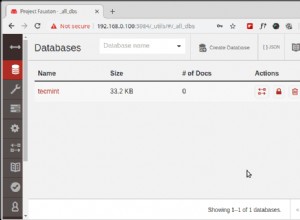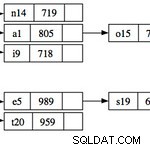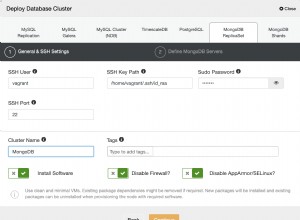Stacktrace sugiere que no ha definido el Bean que le gustaría usar para inyectar en RedisTemplate .Puedes resolverlo creando un archivo de configuración, Ej.
import org.springframework.context.annotation.Bean;
import org.springframework.context.annotation.Configuration;
import org.springframework.data.redis.connection.jedis.JedisConnectionFactory;
import org.springframework.data.redis.core.RedisTemplate;
import org.springframework.data.redis.serializer.GenericToStringSerializer;
import org.springframework.data.redis.serializer.StringRedisSerializer;
@Configuration
public class AppConfig {
@Bean
JedisConnectionFactory jedisConnectionFactory() {
return new JedisConnectionFactory();
}
@Bean
RedisTemplate< String, Long > redisTemplate() {
final RedisTemplate< String, Long > template = new RedisTemplate< String, Long >();
template.setConnectionFactory( jedisConnectionFactory() );
template.setKeySerializer( new StringRedisSerializer() );
template.setHashValueSerializer( new GenericToStringSerializer< Long >( Long.class ) );
template.setValueSerializer( new GenericToStringSerializer< Long >( Long.class ) );
return template;
}
}
Una vez que tenga el archivo de configuración, debe pasarlo a SpringApplication.run Por ejemplo
Object[] sources = {AppConfig.class};
ApplicationContext ctx = SpringApplication.run(sources, args);