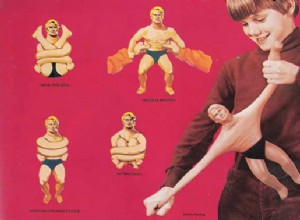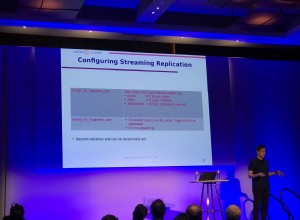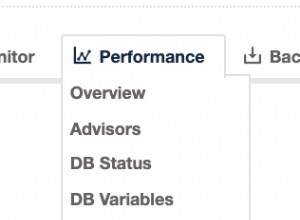Obtención de valores dentro de paquetes dtsx
-
Si está intentando leer una versión de paquete dentro de este paquete, puede acceder a una de las variables del sistema SSIS
Variable Type Description ------------------------------------------- VersionBuild Int32 The package version. VersionComment String Comments about the package version. VersionGUID String The unique identifier of the version. VersionMajor Int32 The major version of the package. VersionMinor Int32 The minor version of the package. -
Si está buscando la versión de Package SQL Server, puede encontrarla dentro de
dtsxarchivo si lo abre como texto (o xml) y buscaPackageFormatVersionpropiedad, se proporciona información detallada en los siguientes enlaces:- Estudios de SQL:¿qué versión de SQL es mi paquete SSIS? (este enlace contiene la tabla escrita a continuación)
- MSDN - Cambios en el formato del paquete en SQL Server Denali
Obtener valores de archivos .dtsx almacenados en el servidor Sql
Puede seguir estos enlaces:
- artículo de Bill Fellows:consulta del paquete SSIS
- Artículo de Microsoft TechNet:lista de todos los paquetes SSIS almacenados en la base de datos msdb
contiene consultas que logran este problema
Obtener valores de archivos .dtsx no almacenados en el servidor Sql
Para automatizar la lectura PackageFormatVersion puede leerlo programáticamente usando un XMLParser o Regex . Escribí un código en Vb.net que usa Regex y recorra .dtsx archivos dentro de un directorio y obtenga el PackageFormatVersion propiedad y otras propiedades encontradas en el encabezado del archivo dtsx:
- Nombre del archivo del paquete
- Versión del formato del paquete
- Fecha de creación
- Nombre de la creación
- Nombre de la computadora del creador
- Nombre del creador
- DTSID
- Tipo ejecutable
- Última versión del producto modificado
- ID local
- Nombre de objeto
- Tipo de paquete
- Construcción de versión
- GUID de versión
Primero creé una clase llamada PackageInfo que contiene las propiedades mencionadas anteriormente
Public Class PackageInfo
Public Property PackageFileName As String
Public Property PackageFormatVersion As String
Public Property CreationDate As String
Public Property CreationName As String
Public Property CreatorComputerName As String
Public Property CreatorName As String
Public Property DTSID As String
Public Property ExecutableType As String
Public Property LastModifiedProductVersion As String
Public Property LocaleID As String
Public Property ObjectName As String
Public Property PackageType As String
Public Property VersionBuild As String
Public Property VersionGUID As String
End Class
Uso de RegEx
Private Sub ReadPackagesInfo(ByVal strDirectory As String)
m_lst.Clear()
For Each strFile As String In IO.Directory.GetFiles(strDirectory, "*.dtsx", IO.SearchOption.AllDirectories)
Dim strContent As String = ""
Using sr As New IO.StreamReader(strFile)
strContent = sr.ReadToEnd
sr.Close()
End Using
Dim strPackageFormatVersion As String = Regex.Match(strContent, "(?<=""PackageFormatVersion"">)(.*)(?=</DTS:Property>)", RegexOptions.Singleline).Value
Dim strCreationDate As String = Regex.Match(strContent, "(?<=DTS:CreationDate="")(.*?)(?="")", RegexOptions.Singleline).Value
Dim strCreationName As String = Regex.Match(strContent, "(?<=DTS:CreationName="")(.*?)(?="")", RegexOptions.Singleline).Value
Dim strCreatorComputerName As String = Regex.Match(strContent, "(?<=DTS:CreatorComputerName="")(.*?)(?="")", RegexOptions.Singleline).Value
Dim strCreatorName As String = Regex.Match(strContent, "(?<=DTS:CreatorName="")(.*?)(?="")", RegexOptions.Singleline).Value
Dim strDTSID As String = Regex.Match(strContent, "(?<=DTS:DTSID="")(.*?)(?="")", RegexOptions.Singleline).Value
Dim strExecutableType As String = Regex.Match(strContent, "(?<=DTS:ExecutableType="")(.*?)(?="")", RegexOptions.Singleline).Value
Dim strLastModifiedProductVersion As String = Regex.Match(strContent, "(?<=DTS:LastModifiedProductVersion="")(.*?)(?="")", RegexOptions.Singleline).Value
Dim strLocaleID As String = Regex.Match(strContent, "(?<=DTS:LocaleID="")(.*?)(?="")", RegexOptions.Singleline).Value
Dim strObjectName As String = Regex.Match(strContent, "(?<=DTS:ObjectName="")(.*?)(?="")", RegexOptions.Singleline).Value
Dim strPackageType As String = Regex.Match(strContent, "(?<=DTS:PackageType="")(.*?)(?="")", RegexOptions.Singleline).Value
Dim strVersionBuild As String = Regex.Match(strContent, "(?<=DTS:VersionBuild="")(.*?)(?="")", RegexOptions.Singleline).Value
Dim strVersionGUID As String = Regex.Match(strContent, "(?<=DTS:VersionGUID="")(.*?)(?="")", RegexOptions.Singleline).Value
m_lst.Add(New PackageInfo With {.PackageFileName = strFile,
.PackageFormatVersion = strPackageFormatVersion,
.CreationDate = strCreationDate,
.CreationName = strCreationName,
.CreatorComputerName = strCreatorComputerName,
.CreatorName = strCreatorName,
.DTSID = strDTSID,
.ExecutableType = strExecutableType,
.LastModifiedProductVersion = strLastModifiedProductVersion,
.LocaleID = strLocaleID,
.ObjectName = strObjectName,
.PackageType = strPackageType,
.VersionBuild = strVersionBuild,
.VersionGUID = strVersionGUID})
Next
End Sub
La siguiente línea de código es la que lee el PackageFormatVersion propiedad del archivo
Dim strA As String = Regex.Match(strContent, "(?<=""PackageFormatVersion"">)(.*)(?=</DTS:Property>)", RegexOptions.Singleline).Value
Uso del analizador Xml
Private Sub ReadPackagesInfoUsingXmlParser(ByVal strDirectory As String)
m_lst.Clear()
For Each strFile As String In IO.Directory.GetFiles(strDirectory, "*.dtsx", IO.SearchOption.AllDirectories)
Dim strPackageFormatVersion As String = ""
Dim strCreationDate As String = ""
Dim strCreationName As String = ""
Dim strCreatorComputerName As String = ""
Dim strCreatorName As String = ""
Dim strDTSID As String = ""
Dim strExecutableType As String = ""
Dim strLastModifiedProductVersion As String = ""
Dim strLocaleID As String = ""
Dim strObjectName As String = ""
Dim strPackageType As String = ""
Dim strVersionBuild As String = ""
Dim strVersionGUID As String = ""
Dim xml = XDocument.Load(strFile)
Dim ns As XNamespace = "www.microsoft.com/SqlServer/Dts"
Dim man As XmlNamespaceManager = New XmlNamespaceManager(New NameTable())
man.AddNamespace("DTS", "www.microsoft.com/SqlServer/Dts")
If Not xml.Root Is Nothing AndAlso
Not xml.Root.Descendants(ns + "Property").Attributes(ns + "Name") Is Nothing AndAlso
xml.Root.Descendants(ns + "Property").Attributes(ns + "Name").Where(Function(x) x.Value = "PackageFormatVersion").Count > 0 Then
strPackageFormatVersion = xml.Root.Descendants(ns + "Property").Attributes(ns + "Name").Where(Function(x) x.Value = "PackageFormatVersion").FirstOrDefault.Parent.Value
strCreationDate = If(xml.Root.Attributes(ns + "CreationDate").FirstOrDefault Is Nothing, "", xml.Root.Attributes(ns + "CreationDate").FirstOrDefault.Value)
strCreationName = If(xml.Root.Attributes(ns + "CreationName").FirstOrDefault Is Nothing, "", xml.Root.Attributes(ns + "CreationName").FirstOrDefault.Value)
strCreatorComputerName = If(xml.Root.Attributes(ns + "CreatorComputerName").FirstOrDefault Is Nothing, "", xml.Root.Attributes(ns + "CreatorComputerName").FirstOrDefault.Value)
strCreatorName = If(xml.Root.Attributes(ns + "CreatorName").FirstOrDefault Is Nothing, "", xml.Root.Attributes(ns + "CreatorName").FirstOrDefault.Value)
strDTSID = If(xml.Root.Attributes(ns + "DTSID").FirstOrDefault Is Nothing, "", xml.Root.Attributes(ns + "DTSID").FirstOrDefault.Value)
strExecutableType = If(xml.Root.Attributes(ns + "ExecutableType").FirstOrDefault Is Nothing, "", xml.Root.Attributes(ns + "ExecutableType").FirstOrDefault.Value)
strLastModifiedProductVersion = If(xml.Root.Attributes(ns + "LastModifiedProductVersion").FirstOrDefault Is Nothing, "", xml.Root.Attributes(ns + "LastModifiedProductVersion").FirstOrDefault.Value)
strLocaleID = If(xml.Root.Attributes(ns + "LocaleID").FirstOrDefault Is Nothing, "", xml.Root.Attributes(ns + "LocaleID").FirstOrDefault.Value)
strObjectName = If(xml.Root.Attributes(ns + "ObjectName").FirstOrDefault Is Nothing, "", xml.Root.Attributes(ns + "ObjectName").FirstOrDefault.Value)
strPackageType = If(xml.Root.Attributes(ns + "PackageType").FirstOrDefault Is Nothing, "", xml.Root.Attributes(ns + "PackageType").FirstOrDefault.Value)
strVersionBuild = If(xml.Root.Attributes(ns + "VersionBuild").FirstOrDefault Is Nothing, "", xml.Root.Attributes(ns + "VersionBuild").FirstOrDefault.Value)
strVersionGUID = If(xml.Root.Attributes(ns + "VersionGUID").FirstOrDefault Is Nothing, "", xml.Root.Attributes(ns + "VersionGUID").FirstOrDefault.Value)
End If
m_lst.Add(New PackageInfo With {.PackageFileName = strFile,
.PackageFormatVersion = strPackageFormatVersion,
.CreationDate = strCreationDate,
.CreationName = strCreationName,
.CreatorComputerName = strCreatorComputerName,
.CreatorName = strCreatorName,
.DTSID = strDTSID,
.ExecutableType = strExecutableType,
.LastModifiedProductVersion = strLastModifiedProductVersion,
.LocaleID = strLocaleID,
.ObjectName = strObjectName,
.PackageType = strPackageType,
.VersionBuild = strVersionBuild,
.VersionGUID = strVersionGUID})
Next
End Sub
Aplicación de demostración
Creé una aplicación de demostración para lograr este procedimiento, puede descargarla desde el siguiente enlace:
- Enlace de descarga de Dropbox
También creé un nuevo repositorio Git para esta aplicación de demostración
Captura de pantalla de la aplicación
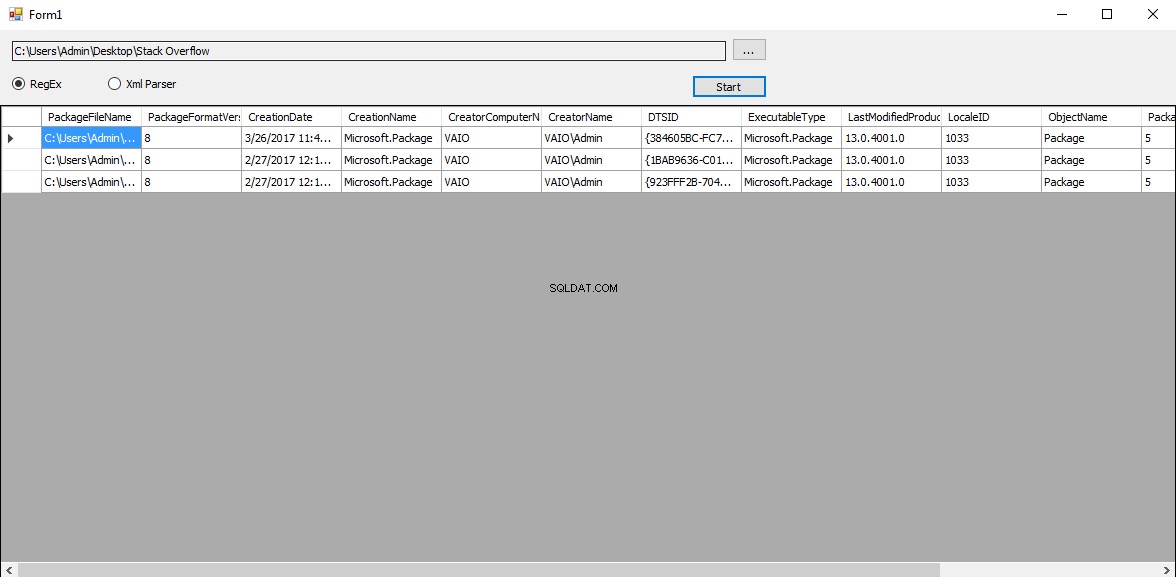
Obtención de valores de archivos .dtsx usando TSQL
Puede leer mi respuesta en DBA.StackExchange:
- Determinar PackageFormatVersion para múltiples archivos de paquetes .DTSX en una carpeta
Tabla de versión de formato de paquete
Y aquí está el PackageFormatVersion valores de tabla
SQL Version Build # PackageFormatVersion Visual Studio Version
2005 9 2 2005
2008 10 3 2008
2008 R2 10.5 3 2008
2012 11 6 2010 or BI 2012
2014 12 8 2012 CTP2 or 2013
2016 13 8 2015