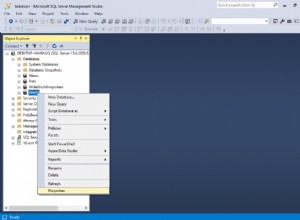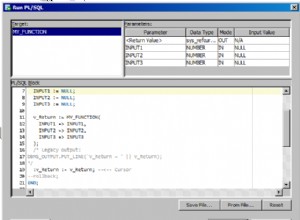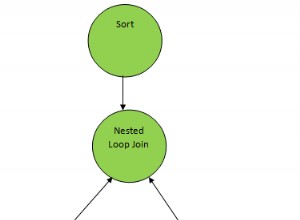Si tiene agrupaciones dentro de su Informe. Desde .NET 4 en adelante, cuando se eliminó el CAS heredado, los informes RDLC procesados localmente toman mucho tiempo para ejecutar agrupaciones dinámicas o filtros dinámicos. Hay una discusión existente relacionada con esto https://social.msdn.microsoft.com/Forums/sqlserver/en-US/6d89e2ce-3528-465f-9740-7e22aa7b7aae/slow-performance-with-dynamic-grouping-and- reportviewer-in-local-mode?forum=sqlreportingservices
La mejor solución que he encontrado entre ellos es,
1. Cree un nuevo proyecto de biblioteca .NET 3.5 y cree un archivo que realice el procesamiento real de Report .
using Microsoft.Reporting.WebForms;
using System;
using System.Collections.Generic;
using System.Data;
using System.IO;
using System.Linq;
using System.Text;
//As you would expect, the new assembly WebReportviewer.FullTrustReportviewer
//all it does is just run the report. that's it. here is the code, it should be in a separated project:
namespace WebReportviewer
{
[Serializable]
public class FullTrustReportviewer : MarshalByRefObject
{
private ReportViewer FullTrust;
public FullTrustReportviewer()
{
FullTrust = new ReportViewer();
FullTrust.ShowExportControls = false;
FullTrust.ShowPrintButton = true;
FullTrust.ShowZoomControl = true;
FullTrust.SizeToReportContent = false;
FullTrust.ShowReportBody = true;
FullTrust.ShowDocumentMapButton = false;
FullTrust.ShowFindControls = true;
//FullTrust.LocalReport.SubreportProcessing += LocalReport_SubreportProcessing;
//FullTrust.LocalReport.SetBasePermissionsForSandboxAppDomain(new PermissionSet(PermissionState.Unrestricted));
}
public void Initialize(string DisplayName, string ReportPath, bool Visible, ReportParameter[] reportParam, string reportRenderFormat, string deviceInfo, string repMainContent, List<string[]> repSubContent)
{
FullTrust.LocalReport.DisplayName = DisplayName;
FullTrust.LocalReport.ReportPath = ReportPath;
//FullTrust.Visible = Visible;
//FullTrust.LocalReport.LoadReportDefinition(new StringReader(repMainContent));
FullTrust.LocalReport.SetParameters(reportParam);
repSubContent.ForEach(x =>
{
FullTrust.LocalReport.LoadSubreportDefinition(x[0], new StringReader(x[1]));
});
FullTrust.LocalReport.DataSources.Clear();
}
public byte[] Render(string reportRenderFormat, string deviceInfo)
{
return FullTrust.LocalReport.Render(reportRenderFormat, deviceInfo);
}
public void AddDataSources(string p, DataTable datatable)
{
FullTrust.LocalReport.DataSources.Add(new ReportDataSource(p, datatable));
}
public SubreportProcessingEventHandler SubreportProcessing { get; set; }
public static void LocalReport_SubreportProcessing(object sender, SubreportProcessingEventArgs e)
{
LocalReport lr = (LocalReport)sender;
e.DataSources.Clear();
ReportDataSource rds;
if (e.ReportPath.Contains("DataTable2"))
{
DataTable dt = (DataTable)lr.DataSources["DataTable2"].Value;
DataView dv = new DataView(dt);
dv.RowFilter = string.Format("Id={0}", e.Parameters["Id"].Values[0]);
rds = new ReportDataSource("DataTable2", dv.ToTable());
e.DataSources.Add(rds);
}
}
}
}
2. Llame al código del proyecto existente
public static byte[] GeneratePBAReport()
{
string l_spName = string.Empty;
string l_reportPath = string.Empty;
var repCol = new List<ReportDataSource>();
var repParCol = new ReportParameter[1];
if (id == "")
{
l_reportPath = HttpContext.Current.Server.MapPath("~\\.rdlc");
l_spName = "";
}
else
{
l_reportPath = HttpContext.Current.Server.MapPath("~\\.rdlc");
l_spName = "";
}
repParCol[0] = new ReportParameter("pID", "");
var ds = new DataSet();
using (var sqlCmd = new SqlCommand(l_spName, new SqlConnection(ConfigurationManager.ConnectionStrings[""].ConnectionString)))
{
sqlCmd.CommandType = CommandType.StoredProcedure;
var sqlParam = new SqlParameter() { Value = "", ParameterName = "" };
sqlCmd.Parameters.Add(sqlParam);
sqlCmd.CommandTimeout = 300;
using (var sqlAdapter = new SqlDataAdapter(sqlCmd))
{
sqlAdapter.Fill(ds);
}
}
var rds = new ReportDataSource();
rds.Name = "";
rds.Value = ds.Tables[0];
//l_report.DataSources.Add(rds);
repCol.Add(rds);
rds = new ReportDataSource();
rds.Name = "";
rds.Value = ds.Tables[1];
//l_report.DataSources.Add(rds);
repCol.Add(rds);
rds = new ReportDataSource();
rds.Name = "";
rds.Value = ds.Tables[2];
//l_report.DataSources.Add(rds);
repCol.Add(rds);
rds = new ReportDataSource();
rds.Name = "";
rds.Value = ds.Tables[3];
//l_report.DataSources.Add(rds);
repCol.Add(rds);
Warning[] warnings;
string[] streamids;
string mimeType;
string encoding;
string extension;
string deviceInfo;
deviceInfo = "<DeviceInfo><SimplePageHeaders>True</SimplePageHeaders></DeviceInfo>";
return NewDomainReport.Render("PDF", deviceInfo, "-" , l_reportPath, true, repCol, string.Empty, new List<string[]>(), repParCol);
}
Para una prueba realmente rápida, puede intentar agregar el CAS en web.config como se menciona en el artículo.
En una aplicación ASP Net puede usar <trust legacyCasModel="true" level="Full"/> en la sección system.web del archivo web.config para lograr el mismo resultado.
Si las velocidades muestran una mejora significativa, el código anterior se comportará igual. El beneficio del código anterior es crear un AppDomain separado en lugar de afectar toda la solución.