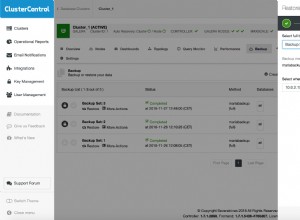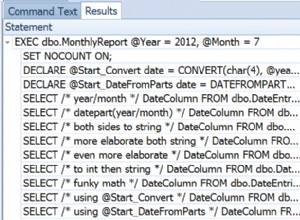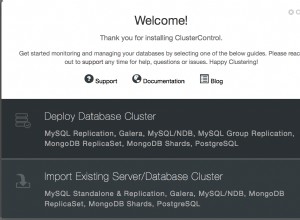Después de algunas investigaciones, descubrí cómo obtener las opciones completas de la línea de comandos:
setup.exe -help
Esto funciona para la versión 11.2, 12.1 y 12.2. En la versión 18c y 19c esto ya no funciona, en su lugar debe ejecutar:
setup.exe -help -silent
Aquí la salida de ejemplo de una configuración 18c:
Usage: setup.exe [<flag>] [<option>]
Following are the possible flags:
-help - display help.
-silent - run in silent mode. The inputs can be a response file or a list of command line variable value pairs.
[-ignorePrereqFailure - ignore all prerequisite checks failures.]
[-lenientInstallMode - perform the best effort installation by automatically ignoring invalid data in input parameters.]
[-showProgress - show the installation progress on the console. This option is supported for silent mode installation only.]
-responseFile - specify the complete path of the response file to use.
-invPtrLoc - point to a different inventory location. The orainst.loc file contains the location of the central inventory (inventory_loc) and the inventory group (inst_group).
-jreLoc - specify the location for the jre used in the installation.
-logLevel - enable the log of messages up to the priority level provided in this argument. Valid options are: severe, warning, info, config, fine, finer, finest.
-paramFile - specify the location of the oraparam.ini file to be used in the installation.
-executePrereqs | -executeConfigTools | -deinstall
-executePrereqs - execute the prerequisite checks only.
-executeConfigTools - execute the config tools for an installed home.
[-all - execute all the config tools for an installed home, including the config tools that have already succeeded.]
-deinstall - uninstall the specified home.
-debug - run in debug mode.
-executeSysPrereqs - execute the system prerequisite checks and exit.
-ignoreSysPrereqs - ignore the results of the system prerequisite checks.
-printdiskusage - log the debug information for the disk usage.
-printmemory - log the debug information for the memory usage.
-printtime - log the debug information for the time usage.
-waitForCompletion - wait for the completion of the installation, instead of spawning the installer and returning the console prompt.
-suppressPreCopyScript - suppress the execution of the precopy script.
-acceptUntrustedCertificates - accept untrusted certificates from a secure site.
-suppressPostCopyScript - suppress the execution of the postcopy script.
-noconfig - do not execute the config tools.
-noconsole - suppress the display of messages in the console. The console is not allocated.
-ignoreInternalDriverError - ignore any internal driver errors.
-promptForPassword - provide the passwords on the console during a silent installation of an Oracle database.
-remotecp - specify the path to the remote copy program on the local cluster node. Used only for cluster installs.
-remoteshell - specify the path to the remote shell program on the local cluster node. Used only for cluster installs.
Finalmente, logré ejecutar la configuración completa con un solo comando, incluso sin un archivo de respuesta, que puede ser ejecutado por un sistema de implementación de software. Aquí hay algunos ejemplos (debe estar en una sola línea):
setup.exe -silent -nowait -ignoreSysPrereqs -ignorePrereq -waitforcompletion -force \
"INVENTORY_LOCATION=C:\Program Files\Oracle\Inventory" \
"ORACLE_BASE=c:\oracle\product" \
"ORACLE_HOME=c:\oracle\product\12.1\Client_x64" \
"SELECTED_LANGUAGES=de,en,fr,it" \
"oracle.install.IsBuiltInAccount=true" \
"oracle.install.client.installType=Custom" \
"oracle.install.client.customComponents=oracle.rdbms.util:12.1.0.2.0,oracle.sqlplus:12.1.0.2.0,oracle.odbc:12.1.0.2.0"
setup.exe -silent -nowait -ignoreSysPrereqs -ignorePrereqFailure -skipPrereqs -waitForCompletion -force \
"INVENTORY_LOCATION=C:\Program Files\Oracle\Inventory" \
"ORACLE_BASE=c:\oracle\product" \
"ORACLE_HOME=c:\oracle\product\12.2\Client_x64" \
"oracle.install.IsBuiltInAccount=true" \
"oracle.install.client.installType=Custom" \
"oracle.install.client.customComponents=oracle.rdbms.util:12.2.0.1.0,oracle.sqlplus:12.2.0.1.0,oracle.odbc:12.2.0.1.0"
setup.exe -silent -nowait -ignoreSysPrereqs -ignorePrereqFailure -waitForCompletion -force \
"ORACLE_BASE=c:\oracle\product" \
"ORACLE_HOME=c:\oracle\product\18c\Client_x86" \
"oracle.install.IsBuiltInAccount=true" \
"oracle.install.client.installType=Custom" \
"oracle.install.client.customComponents=oracle.rdbms.util:18.0.0.0.0,oracle.sqlplus:18.0.0.0.0,oracle.odbc:18.0.0.0.0"
Nota, opción -nowait no se menciona en la ayuda, pero es necesario para suprimir el mensaje "Presione ENTER para cerrar el programa".
Opción -force no se menciona en la ayuda de la versión 12.2 y posteriores, pero parece ser válido para forzar la instalación en un directorio no vacío
Aparentemente, al instalador 18c de 32 bits no le gusta la opción "INVENTORY_LOCATION=C:\Program Files (x86)\Oracle\Inventory" , omite esta entrada. Usando "INVENTORY_LOCATION=C:\PROGRA~2\Oracle\Inventory" provoca una excepción para los archivos de bloqueo en c:\Program Files (x86)\Oracle\Inventory\locks\