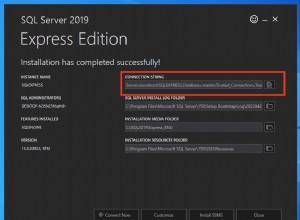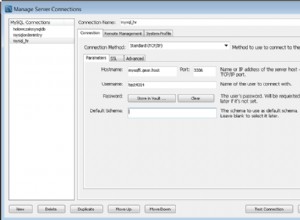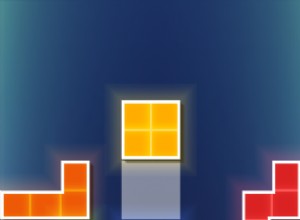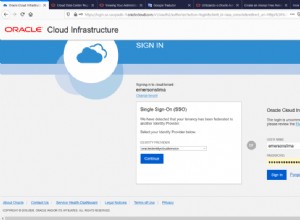Como mínimo, necesita tres clases:una para representar sus datos, una para su interfaz de usuario y otra para administrar la conexión de la base de datos. En una aplicación real necesitarías más que esto, por supuesto. Este ejemplo sigue el mismo ejemplo básico que TableView tutoría
Supongamos que su base de datos tiene una person tabla con tres columnas, first_name , last_name , email_address .
Entonces escribirías una Person clase:
import javafx.beans.property.StringProperty ;
import javafx.beans.property.SimpleStringProperty ;
public class Person {
private final StringProperty firstName = new SimpleStringProperty(this, "firstName");
public StringProperty firstNameProperty() {
return firstName ;
}
public final String getFirstName() {
return firstNameProperty().get();
}
public final void setFirstName(String firstName) {
firstNameProperty().set(firstName);
}
private final StringProperty lastName = new SimpleStringProperty(this, "lastName");
public StringProperty lastNameProperty() {
return lastName ;
}
public final String getLastName() {
return lastNameProperty().get();
}
public final void setLastName(String lastName) {
lastNameProperty().set(lastName);
}
private final StringProperty email = new SimpleStringProperty(this, "email");
public StringProperty emailProperty() {
return email ;
}
public final String getEmail() {
return emailProperty().get();
}
public final void setEmail(String email) {
emailProperty().set(email);
}
public Person() {}
public Person(String firstName, String lastName, String email) {
setFirstName(firstName);
setLastName(lastName);
setEmail(email);
}
}
Una clase para acceder a los datos de la base de datos:
import java.sql.Connection ;
import java.sql.DriverManager ;
import java.sql.SQLException ;
import java.sql.Statement ;
import java.sql.ResultSet ;
import java.util.List ;
import java.util.ArrayList ;
public class PersonDataAccessor {
// in real life, use a connection pool....
private Connection connection ;
public PersonDataAccessor(String driverClassName, String dbURL, String user, String password) throws SQLException, ClassNotFoundException {
Class.forName(driverClassName);
connection = DriverManager.getConnection(dbURL, user, password);
}
public void shutdown() throws SQLException {
if (connection != null) {
connection.close();
}
}
public List<Person> getPersonList() throws SQLException {
try (
Statement stmnt = connection.createStatement();
ResultSet rs = stmnt.executeQuery("select * from person");
){
List<Person> personList = new ArrayList<>();
while (rs.next()) {
String firstName = rs.getString("first_name");
String lastName = rs.getString("last_name");
String email = rs.getString("email_address");
Person person = new Person(firstName, lastName, email);
personList.add(person);
}
return personList ;
}
}
// other methods, eg. addPerson(...) etc
}
Y luego una clase de interfaz de usuario:
import javafx.application.Application ;
import javafx.scene.control.TableView ;
import javafx.scene.control.TableColumn ;
import javafx.scene.control.cell.PropertyValueFactory ;
import javafx.scene.layout.BorderPane ;
import javafx.scene.Scene ;
import javafx.stage.Stage ;
public class PersonTableApp extends Application {
private PersonDataAccessor dataAccessor ;
@Override
public void start(Stage primaryStage) throws Exception {
dataAccessor = new PersonDataAccessor(...); // provide driverName, dbURL, user, password...
TableView<Person> personTable = new TableView<>();
TableColumn<Person, String> firstNameCol = new TableColumn<>("First Name");
firstNameCol.setCellValueFactory(new PropertyValueFactory<>("firstName"));
TableColumn<Person, String> lastNameCol = new TableColumn<>("Last Name");
lastNameCol.setCellValueFactory(new PropertyValueFactory<>("lastName"));
TableColumn<Person, String> emailCol = new TableColumn<>("Email");
emailCol.setCellValueFactory(new PropertyValueFactory<>("email"));
personTable.getColumns().addAll(firstNameCol, lastNameCol, emailCol);
personTable.getItems().addAll(dataAccessor.getPersonList());
BorderPane root = new BorderPane();
root.setCenter(personTable);
Scene scene = new Scene(root, 600, 400);
primaryStage.setScene(scene);
primaryStage.show();
}
@Override
public void stop() throws Exception {
if (dataAccessor != null) {
dataAccessor.shutdown();
}
}
public static void main(String[] args) {
launch(args);
}
}
(Acabo de escribir eso sin probarlo, por lo que puede haber errores tipográficos, importaciones faltantes, etc., pero debería ser suficiente para darle una idea).