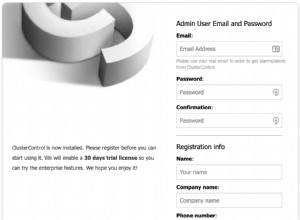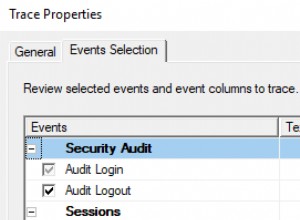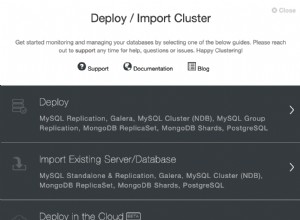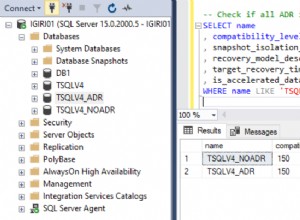finalmente pude hacerlo funcionar -
edite el /etc/mysql/my.cnf archivo y asegúrese, ya sea
- tiene
bind-address = 0.0.0.0 - o comentas la línea
#bind-address ...
Es posible que deba agregarlo a la sección mysqld del archivo my.cnf:
[mysqld]
bind-address = 0.0.0.0
asegúrese de reiniciar su servidor mysql después del cambio
$ sudo service mysql restart
Luego puede conectarse desde su host, así que primero tuve un error como
$ mysql -h127.0.0.1 -P 3309 -uroot -p
Enter password:
ERROR 1130 (HY000): Host '172.16.42.2' is not allowed to connect to this MySQL server
así que volví al invitado e hice
example@sqldat.com:~$ mysql -h127.0.0.1 -uroot -p
...
mysql> GRANT ALL PRIVILEGES ON *.* TO 'root'@'172.16.42.2' WITH GRANT OPTION;
Query OK, 0 rows affected (0.00 sec)
mysql> FLUSH PRIVILEGES;
Query OK, 0 rows affected (0.00 sec)
Entonces no tuve problemas para conectarme desde la máquina host
$ mysql -h127.0.0.1 -P 3309 -uroot -p
Enter password:
Welcome to the MySQL monitor. Commands end with ; or \g.
Your MySQL connection id is 36
Server version: 5.5.44-0ubuntu0.12.04.1 (Ubuntu)