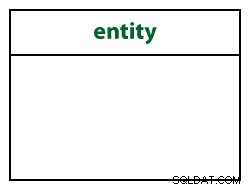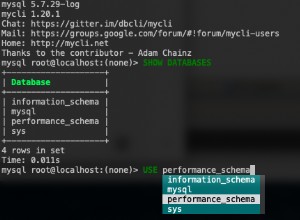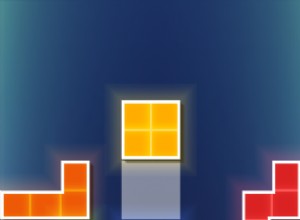Necesita shell con el usuario de postgres
docker exec -it -u postgres db_of_ivms bash
Ahora, para los contenedores que no especifica POSTGRES_USER: ivms_usr :
example@sqldat.com:/$ psql
postgres=# \l
List of databases
Name | Owner | Encoding | Collate | Ctype | Access privileges
-----------+----------+----------+------------+------------+-----------------------
postgres | postgres | UTF8 | en_US.utf8 | en_US.utf8 |
template0 | postgres | UTF8 | en_US.utf8 | en_US.utf8 | =c/postgres +
| | | | | postgres=CTc/postgres
template1 | postgres | UTF8 | en_US.utf8 | en_US.utf8 | =c/postgres +
| | | | | postgres=CTc/postgres
(3 rows)
Si especifica POSTGRES_USER: ivms_usr y base de datos (tenga en cuenta los argumentos del comando psql):
docker exec -it -u postgres db_of_ivms bash
example@sqldat.com:/$ psql -U ivms_usr -d ivms_db
psql (10.12 (Debian 10.12-1.pgdg90+1))
Type "help" for help.
ivms_db=# \l
List of databases
Name | Owner | Encoding | Collate | Ctype | Access privileges
-----------+----------+----------+------------+------------+-----------------------
ivms_db | ivms_usr | UTF8 | en_US.utf8 | en_US.utf8 |
postgres | ivms_usr | UTF8 | en_US.utf8 | en_US.utf8 |
template0 | ivms_usr | UTF8 | en_US.utf8 | en_US.utf8 | =c/ivms_usr +
| | | | | ivms_usr=CTc/ivms_usr
template1 | ivms_usr | UTF8 | en_US.utf8 | en_US.utf8 | =c/ivms_usr +
| | | | | ivms_usr=CTc/ivms_usr
(4 rows)